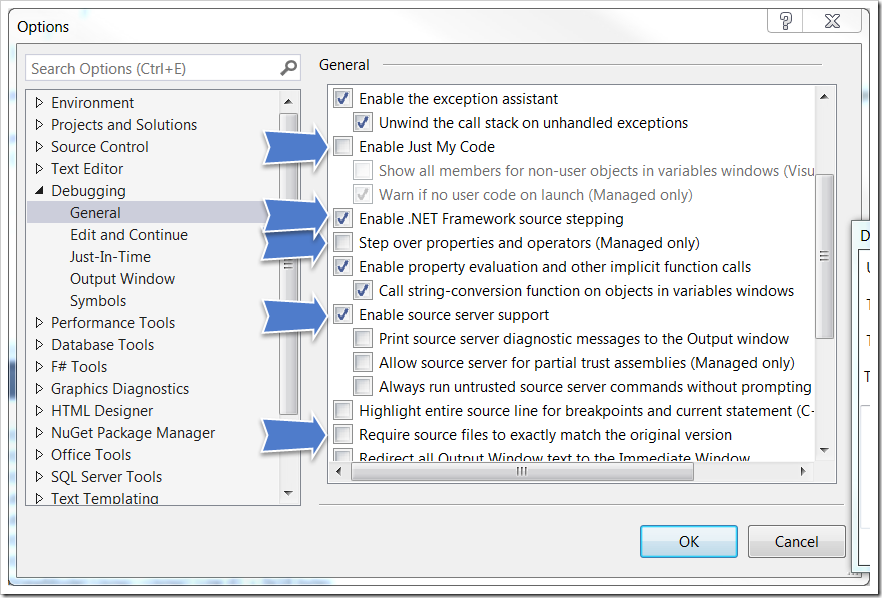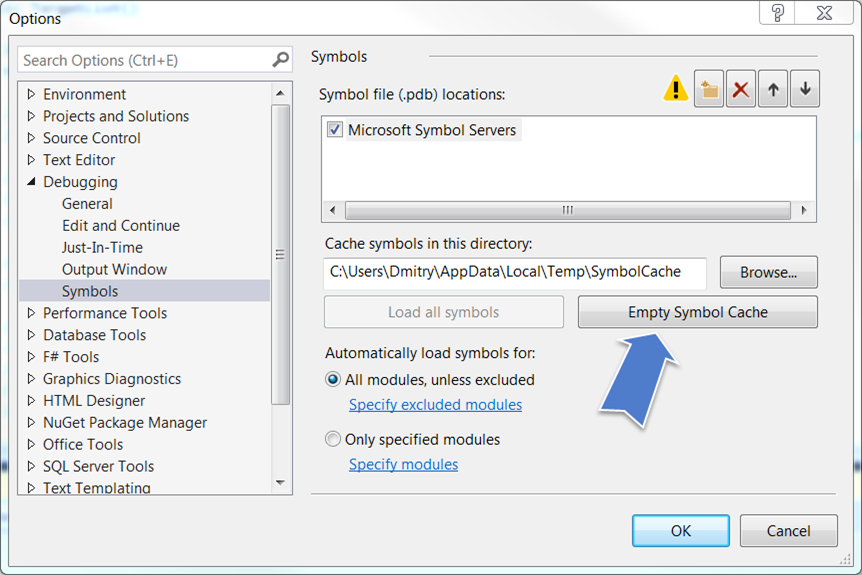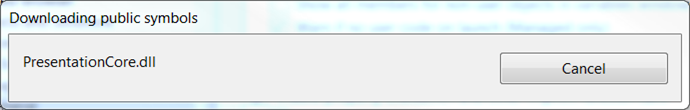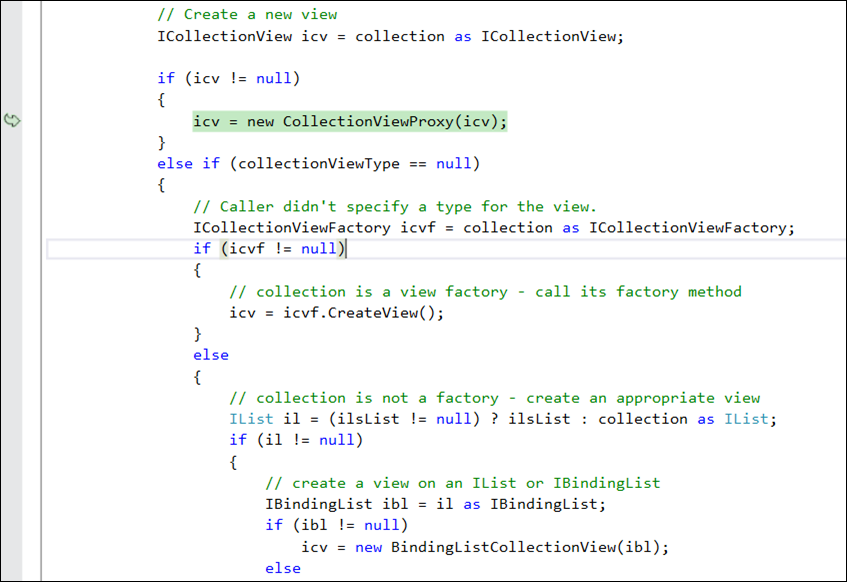Visual Studio 2013 allows easily to debug .NET 4.5.1 Framework source code. If you use a previous version of .NET (4.5 or earlier) change the target .NET version of the your projects to 4.5.1 or higher. If you have some C++ CLI projects modify TargetFrameworkVersion attribute manually in all *.vcxproj files:
<PropertyGroup Label="Globals"> ... <TargetFrameworkVersion>v4.5.1</TargetFrameworkVersion> ... </PropertyGroup>
then go to Tools->Options->Debugging->General and check/uncheck the following options:
after than go to Debugging->Symbols and empty the symbol cache to avoid possible conflicts with previous version of .NET:
Start debugging session and wait a moment while Visual Studio will download all the *.pdb files.
Now you can step into or set a breakpoint inside .NET source code: