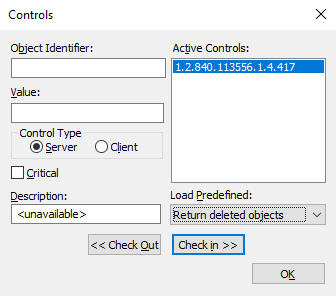Go to user’s folder:
cd %UserProfile%
create .wslconfig file with the following content:
[wsl2]
memory=30GB
swap=10GB
Go to user’s folder:
cd %UserProfile%
create .wslconfig file with the following content:
[wsl2]
memory=30GB
swap=10GB
LDAP SASL, or Simple Authentication and Security Layer for LDAP, is a framework providing a unified way to authenticate clients to LDAP servers using various security mechanisms, such as Kerberos, GSSAPI, or PLAIN.
GSSAPI, or the Generic Security Services API, is a standardized framework that provides a way for applications to access security services, like authentication, in a mechanism-independent manner.
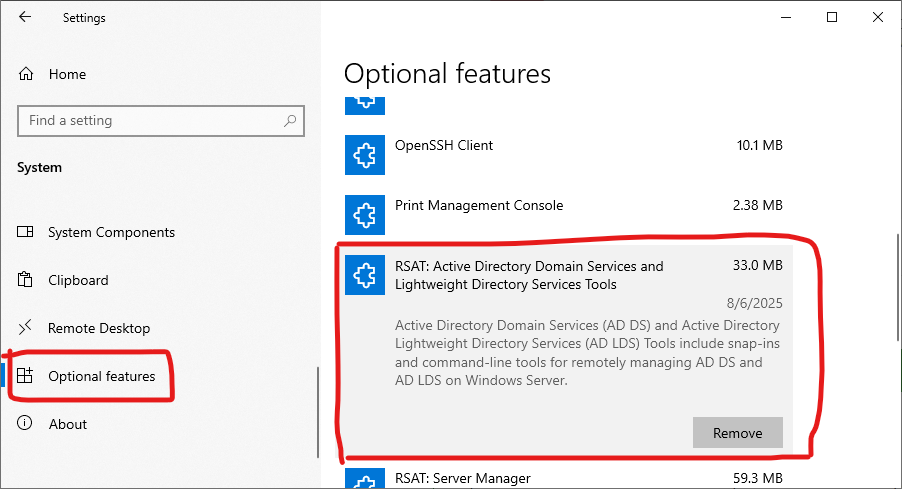
On the domain controller:
nslookup -q=SRV _kerberos._tcp.other.local
Server: localhost
Address: 127.0.0.1
_kerberos._tcp.other.local SRV service location:
priority = 0
weight = 100
port = 88
svr hostname = 7-dev-de-dc16.other.local
7-dev-de-dc16.other.local internet address = 10.15.7.16
Hourly interest has grown in 100 times (2.28310500 / 0.02283100):
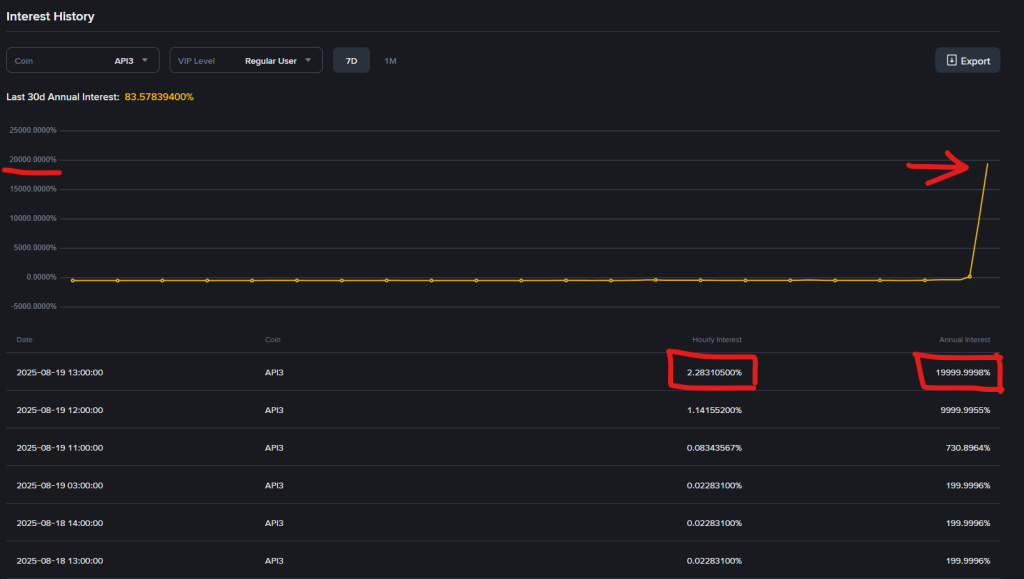
so my hourly interest fee = 717.95000000 * 2.28310500 / 100 * 1.5 = 24.5 USDT
(more…)A tombstone is a container object consisting of the deleted objects from AD. These objects have not been physically removed from the database. When an AD object, such as a user is deleted, the object technically remains in the directory for a given period of time; known as the Tombstone Lifetime.
Go to Options -> Controls