LDAP Connect/disconnect from Client 192.168.0.121 to Domain Controller 192.168.0.121, WireShark on DC:
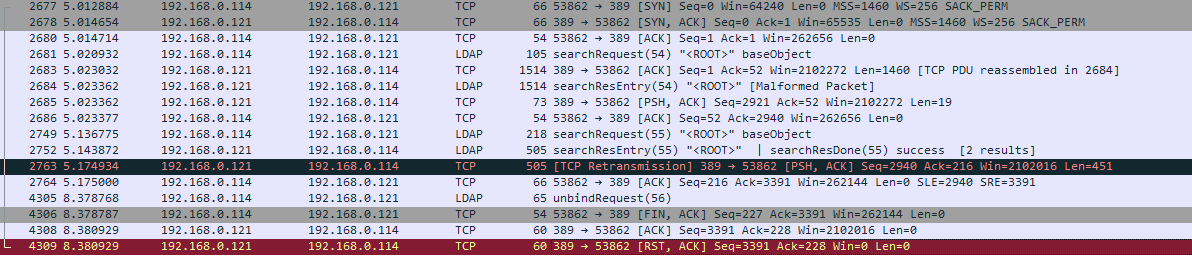
LDAP Connect/disconnect from Client 192.168.0.121 to Domain Controller 192.168.0.121, WireShark on DC:
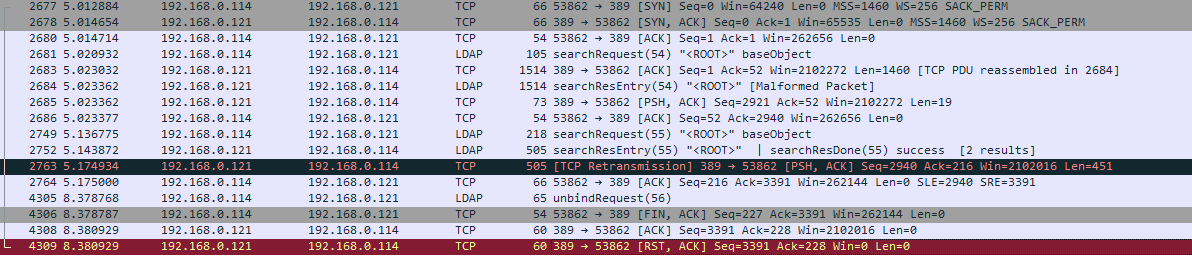
Install Nginx with stream module:
sudo apt install nginx-full
The output of the command
nginx -V
should contain with-stream=dynamic.
And add the following to /etc/nginx/nginx.conf:
stream {
server {
listen 12345; # The port that Nginx listens to
proxy_pass 192.168.0.121:389; # Where to forward connections
}
}
Forwarding is disabled by default:
Get-NetIPInterface | Select-Object ifIndex,InterfaceAlias,ConnectionState,Forwarding
ifIndex InterfaceAlias ConnectionState Forwarding
------- -------------- --------------- ----------
57 vEthernet (WSL (Hyper-V firewall)) Connected Disabled
38 vEthernet (Default Switch) Connected Disabled
17 Ethernet 2 Disconnected Disabled
14 Local Area Connection* 10 Disconnected Disabled
22 Local Area Connection* 9 Disconnected Disabled
18 OpenVPN Connect DCO Adapter Disconnected Disabled
7 Wi-Fi Connected Disabled
5 Local Area Connection Disconnected Disabled
1 Loopback Pseudo-Interface 1 Connected Disabled
57 vEthernet (WSL (Hyper-V firewall)) Connected Disabled
38 vEthernet (Default Switch) Connected Disabled
17 Ethernet 2 Disconnected Disabled
14 Local Area Connection* 10 Disconnected Disabled
22 Local Area Connection* 9 Disconnected Disabled
18 OpenVPN Connect DCO Adapter Disconnected Disabled
7 Wi-Fi Connected Disabled
5 Local Area Connection Disconnected Disabled
1 Loopback Pseudo-Interface 1 Connected Disabled
In PowerShell:
wsl --export Ubuntu Ubuntu-01.tar
where Ubuntu is the distro name.
wsl --import UbuntuA C:\Users\dmitriano\wsl\UbuntuA Ubuntu-24.01.tar
probably the folder C:\Users\dmitriano\wsl\UbuntuA should exist.
Download and install latest Go:
wget https://go.dev/dl/go1.25.1.linux-amd64.tar.gz
tar xf ../distrib/go1.25.1.linux-amd64.tar.gz
realpath go
export GOROOT=/home/dmitriano/dev/tools/go
export GOPATH=$HOME/go
export PATH=$GOPATH/bin:$GOROOT/bin:$PATH
Install the package:
go install github.com/hamano/lb@latest
Extract the archive:
tar xf /mnt/c/Users/dmitriano/Downloads/apache-jmeter-5.6.3.tgz
Install Java runtime:
sudo apt install default-jre
java --version
openjdk 21.0.8 2025-07-15
OpenJDK Runtime Environment (build 21.0.8+9-Ubuntu-0ubuntu124.04.1)
OpenJDK 64-Bit Server VM (build 21.0.8+9-Ubuntu-0ubuntu124.04.1, mixed mode, sharing)
I earned $6 within 5 seconds. The price increased in 30% within less than a second, so the orders squeezed and executed at better prices:

By example of spdlog package:
find_package(spdlog 1.13.0 EXACT REQUIRED)
message("spdlog_FOUND: ${spdlog_FOUND}")
get_property(SPDLOG_INTERFACE_INCLUDE_DIRECTORIES TARGET spdlog::spdlog_header_only PROPERTY INTERFACE_INCLUDE_DIRECTORIES)
message(STATUS "Location of spdlog: ${SPDLOG_INTERFACE_INCLUDE_DIRECTORIES}")
unzip /mnt/c/Users/dmitr/Downloads/v2rayN-linux-64.zip
sudo apt install libice6 libsm6
./v2rayN &
curl -s https://api.ipify.org