Installed Java SDK:
sudo apt update
sudo apt install default-jdk
javac --version
javac 11.0.9.1
Cloned the repository:
git clone https://github.com/tronprotocol/wallet-cli
And found the following in wallet-cli\src\main\resources\config.conf:
Installed Java SDK:
sudo apt update
sudo apt install default-jdk
javac --version
javac 11.0.9.1
Cloned the repository:
git clone https://github.com/tronprotocol/wallet-cli
And found the following in wallet-cli\src\main\resources\config.conf:
#include <iostream>
template <typename T>
void PrintValue(T val)
{
if constexpr (std::is_signed_v<T>)
{
std::cout << "signed";
}
else
{
std::cout << "unsigned";
}
std::cout << std::endl << val << std::endl;
}
When the user enters a page or post password WordPress sets wp_postpass_XXXX cookie:
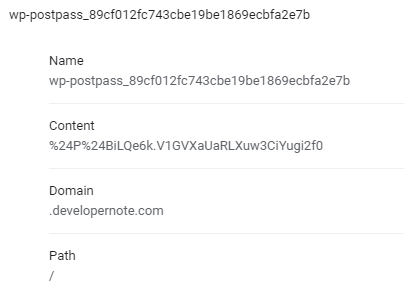
Use chrome://settings/cookies/detail?site=developernote.com to see the cookies in Google Chrome browser.
First, as a true C++ developer, I installed Ubuntu 18.04 and compiled omnicore from sources, but after that I realized that Windows omnicore-0.9.0 client can be downloaded and run directly on my Windows 10 machine.
I found omnicore-qt.exe in the unpacked files and run it:
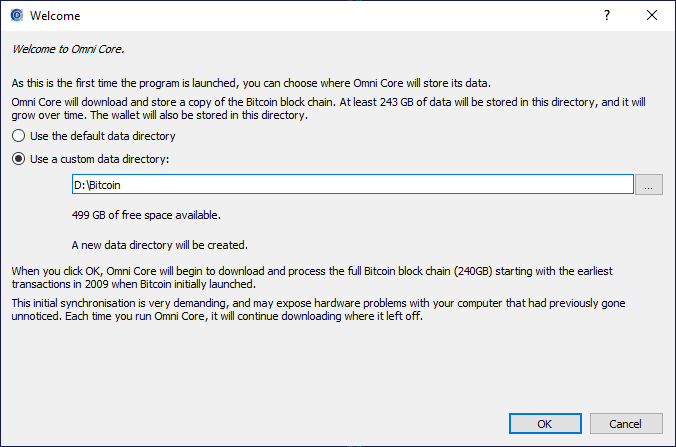
It is still possible to mine the following on GTX 1060 3GB in November 2020:
| coin | dag size | exchange |
| BTCZ | 1716MiB | https://crex24.com/ |
| ZCL | 2550MiB | https://www.hotbit.io/ |
| RVN | 2726MiB | https://www.binance.com/ |
In my app I display prices that I receive from Binance STORJ/BTC trade stream (green color):

At 10/20/2020:
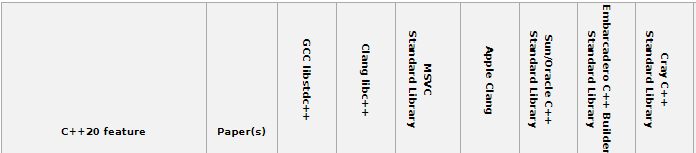
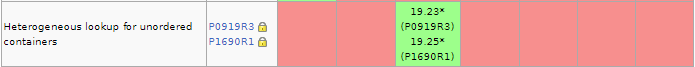
And std::vector is not constexpr yet:
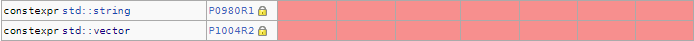
And there is no text formatting also.
Coroutines:
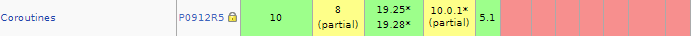
std::chrono::days:

It is possible to do this in QML:
Item
{
property var refreshChart: function () {}
Component.onCompleted:
{
refreshChart = function ()
{
console.log("Hello!")
}
}
}
Getting All Isolated Margin Symbols in PHP:
$api_key = "*****";
$secret = "*****";
$opt = [
"http" => [
"method" => "GET",
"header" => "User-Agent: Mozilla/4.0 (compatible; PHP Binance API)\r\nX-MBX-APIKEY: {$api_key}\r\n"
]
];
$context = stream_context_create($opt);
$params['timestamp'] = number_format(microtime(true)*1000,0,'.','');
$query = http_build_query($params, '', '&');
$signature = hash_hmac('sha256', $query, $secret);
$endpoint = "https://api.binance.com/sapi/v1/margin/isolated/allPairs?{$query}&signature={$signature}";
$res = file_get_contents($endpoint, false, $context);
echo $res;