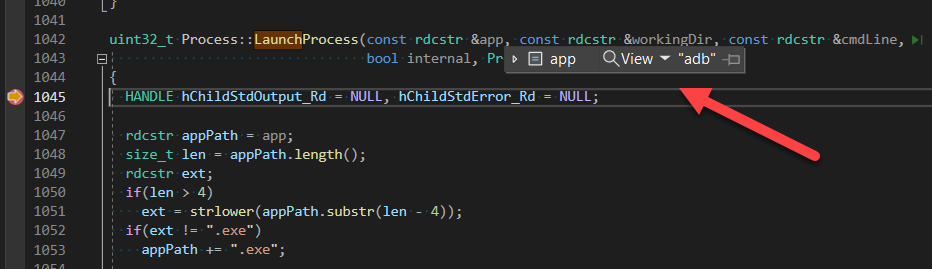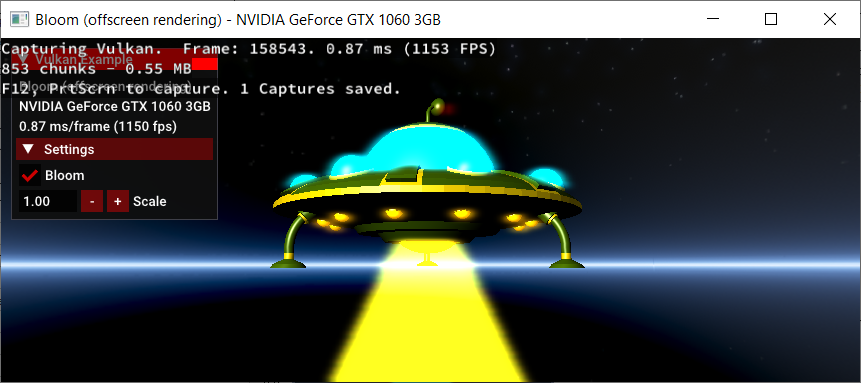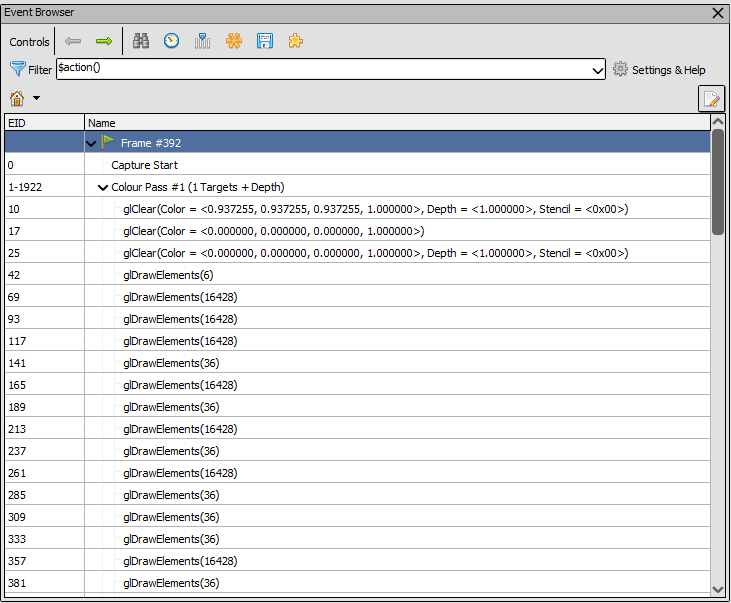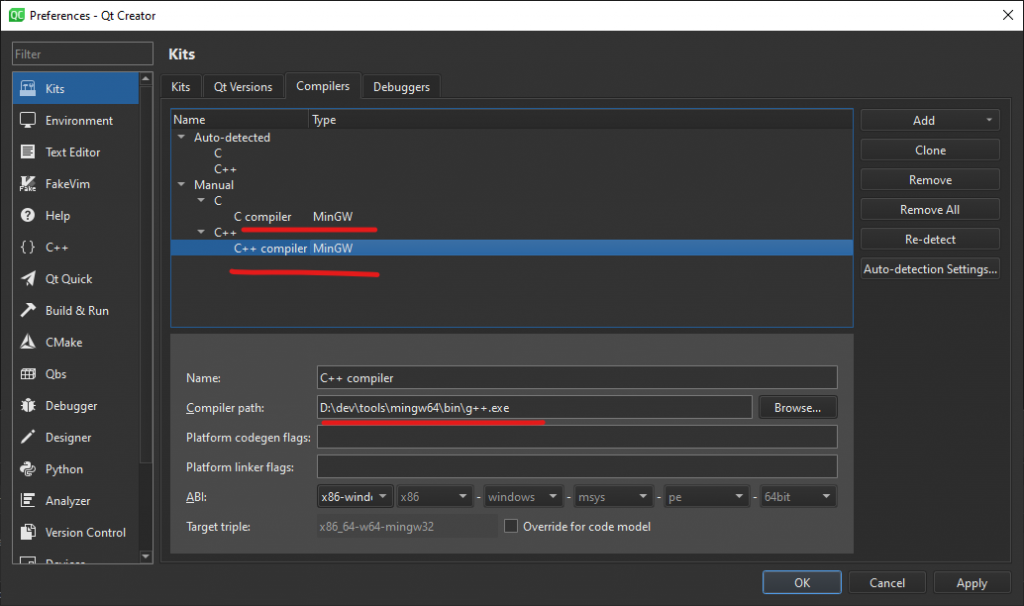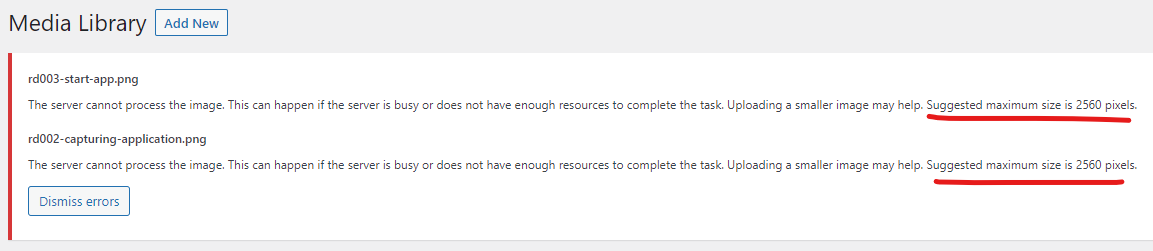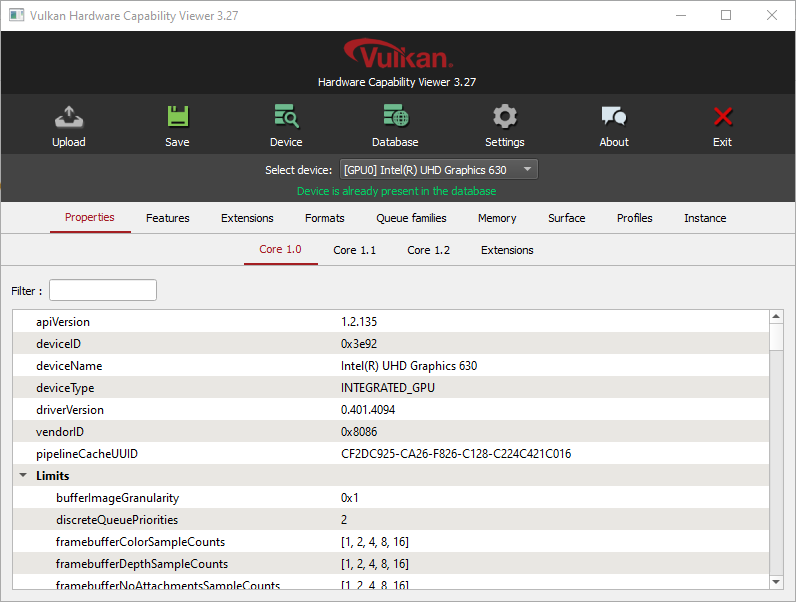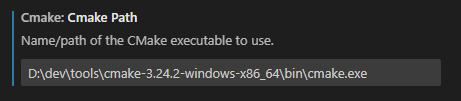When we click on a node in Event Viewer: see renderdoc\qrenderdoc\Windows\APIInspector.cpp:
void APIInspector::OnSelectedEventChanged(uint32_t eventId)
{
ui->apiEvents->saveExpansion(ui->apiEvents->getInternalExpansion(m_EventID), 0);
ui->apiEvents->clearSelection();
fillAPIView();
m_EventID = eventId;
ui->apiEvents->applyExpansion(ui->apiEvents->getInternalExpansion(m_EventID), 0);
}