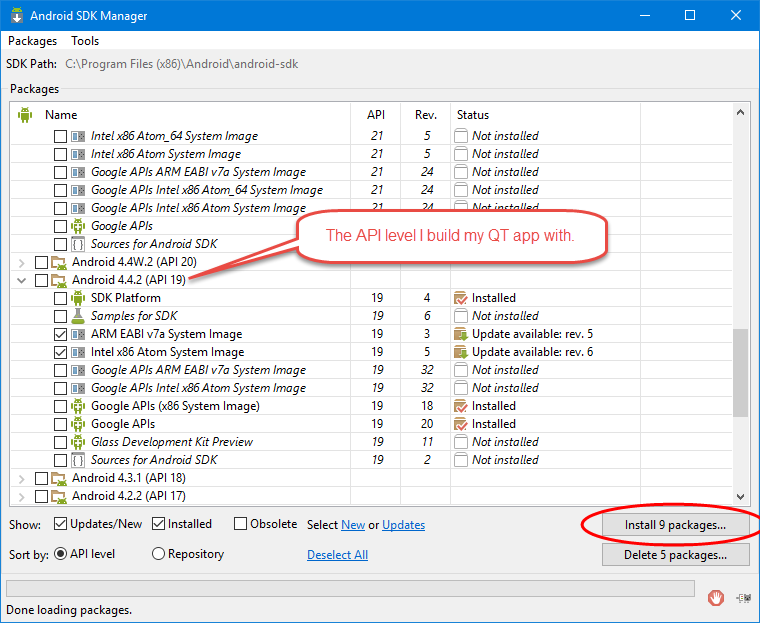I was able to compile and debug my app on MacOS with QT Creator:
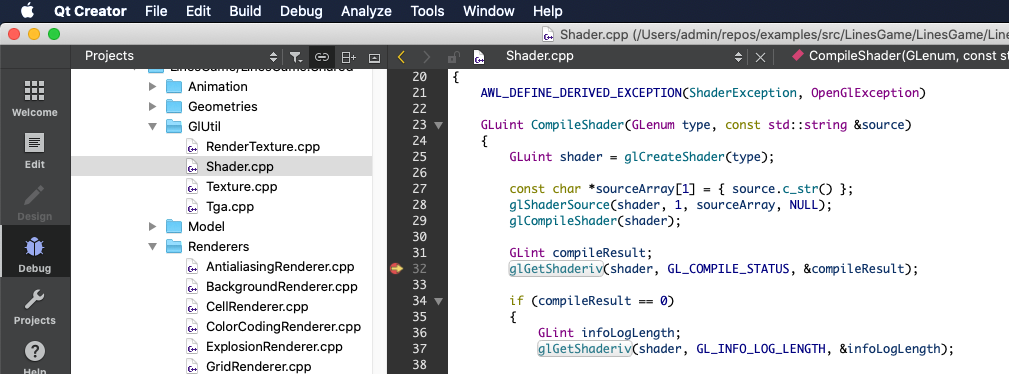
All C++ code compiled successfully, but something went wrong with OpenGLES shaders. It is probably because I included OpenGLES headers from a wrong place.
(more…)If I enable Gesture mode on an Android 10 emulator by tapping System->Gestures->System Navigation->Gesture Navigation and then deactivate my app by swiping and reactivate it back, I get the following in the log:
adb logcat | grep "\ Lines"
05-04 21:52:36.389 11794 11939 D Lines : Squircle::aboutToQuit()
05-04 21:52:36.389 11794 11939 D Lines : InterstitialAdWrapper clear() called.
05-04 21:52:36.392 11794 11939 D Lines : InterstitialAdWrapper InterstitialAd destructor called.
05-04 21:52:36.393 11794 11939 D Lines : Squircle destructor called.
05-04 21:52:36.396 11794 11939 W Lines : exit app 0
...
05-04 21:52:37.032 11794 11939 D Lines : OslSoundPool destructor
05-04 21:52:37.117 2040 2134 W InputDispatcher: channel '8474831 net.geographx.LinesGame/net.geographx.MainActivity (server)' ~ Consumer closed input channel or an error occurred. events=0x9
05-04 21:52:37.117 2040 2134 E InputDispatcher: channel '8474831 net.geographx.LinesGame/net.geographx.MainActivity (server)' ~ Channel is unrecoverably broken and will be disposed!
05-04 21:52:37.123 2040 3120 I WindowManager: WIN DEATH: Window{8474831 u0 net.geographx.LinesGame/net.geographx.MainActivity}
05-04 21:52:37.123 2040 3120 W InputDispatcher: Attempted to unregister already unregistered input channel '8474831 net.geographx.LinesGame/net.geographx.MainActivity (server)'
05-04 21:52:37.136 2040 3120 W ActivityManager: Scheduling restart of crashed service net.geographx.LinesGame/org.chromium.content.app.SandboxedProcessService0 in 1000ms
05-04 21:52:37.151 2040 2057 I ActivityManager: Process net.geographx.LinesGame (pid 11794) has died: cch CRE
05-04 21:52:38.034 2040 2057 I ActivityTaskManager: START u0 {act=android.intent.action.MAIN cat=[android.intent.category.LAUNCHER] flg=0x10200000 cmp=net.geographx.LinesGame/net.geographx.MainActivity bnds=[37,882][238,1191]} from uid 10090
05-04 21:52:38.055 2040 2057 I chatty : uid=1000(system) Binder:2040_2 identical 8 lines
05-04 21:52:38.099 2040 2072 I ActivityManager: Start proc 12702:net.geographx.LinesGame/u0a134 for activity {net.geographx.LinesGame/net.geographx.MainActivity}
05-04 21:52:38.101 12702 12702 W raphx.LinesGam: Unexpected CPU variant for X86 using defaults: x86
05-04 21:52:38.124 12702 12702 E raphx.LinesGam: Not starting debugger since process cannot load the jdwp agent.
...
05-04 21:52:38.966 2040 2069 I ActivityTaskManager: Displayed net.geographx.LinesGame/net.geographx.MainActivity: +931ms
05-04 21:52:39.062 12702 12826 D libLinesGameQt_x86.so: Translation file has been loaded successfully: "LinesGame_en"
05-04 21:52:39.062 12702 12826 D Lines : App version: "2.5.11, #133"
05-04 21:52:39.072 12702 12826 D Lines : QT/SysInfo: Device Pixel Ratio: 3 Screen DPI: 147.131
05-04 21:52:39.106 12702 12826 D Lines : InterstitialAdWrapper valid
05-04 21:52:39.185 12702 12826 D Lines : qml: Registering adfree
05-04 21:52:39.189 7632 9145 W Finsky : [672] gcs.d(23): net.geographx.LinesGame: No account found.
05-04 21:52:39.411 12702 12826 D Lines : qml: adfree Component.onCompleted
05-04 21:52:39.413 12702 12826 D Lines : InterstitialAdWrapper: calling Java method ' initializeInterstitialAd ' from C++
05-04 21:52:39.413 12702 12826 D Lines : Starting the application event loop...
05-04 21:52:39.463 12702 12826 D Lines : onApplicationStateChanged(Qt::ApplicationActive)
I have an Android QT app with more than has 14K active users at the moment of writing this post. The app is relatively stable, its crash rate is 0.34%:
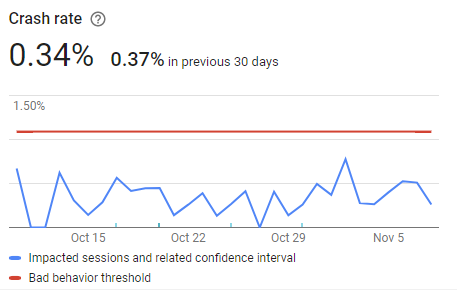
I keep working on my Lines Game and probably I try to make it the best Lines Game in the world, but there is some disappointing incident that prevents it from being the best and makes it a usual game that glitches a bit. To see the glitch in action download the beta version of the game.
Adding Interstitial Ads to a QT application on Android platform is an interesting and relatively exciting job. I learned the following facts while doing it:
QT does not work with OpenSSL 1.0 anymore. Versions QT 5.12.4 and above require OpenSSL 1.1, but fortunately OpenSSL 1.1 can be easily compiled with MS2017 as follows:
set PATH=%PATH%;C:\Perl64\bin
set PATH=%PATH%;C:\PFiles\nasm-2.14.02-win64
perl Configure VC-WIN64A
nmake
The key to the success is using ‘VS2017 x64 Native Tools Command Prompt‘, but not ‘VS2017 Developer Command Prompt’.
To make QT use OpenSSL, two dlls
libcrypto-1_1-x64.dll
libssl-1_1-x64.dll
should be copied to QT binary directory, for example, C:\Qt\Qt5.13.0\5.13.0\msvc2017_64\bin
I tried to build QT 5.11.1 for Android on Windows, and “configure.bat” completed successfully, but “mingw32-make” failed with with the following error:
No rule to make target 'vulkan/qvulkanfunctions_p.h', needed by '.obj\qvulkaninstance.obj'.
It is the bug fixed in QT 5.11.2 that is planned on August/September 2018.
When I build the master branch and copied the following files from it to \qtbase\src\gui\vulkan manually:
qvulkanfunctions.h qvulkanfunctions_p.cpp qvulkanfunctions_p.h
and started “mingw32-make” again I got another error:
First I installed Android Studio. When it started I set an option to create the application with Native C++ support and Android NDK was automatically installed to C:\Users\AppData\Local\Android\Sdk\ndk-bundle, also I added Android-19 API level and somehow CMake was installed to C:\Users\AppData\Local\Android\Sdk\cmake\3.6.4111459. Then in QT Creator I opened Tools->Options->Devices->Android and specified the following paths:
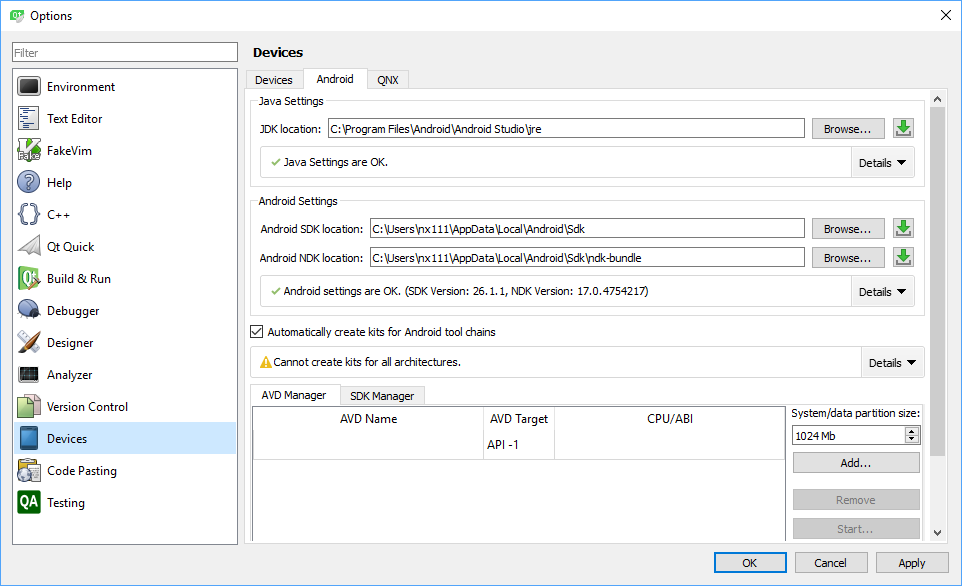
I am not sure it is a correct way, but I was able to do this:
git clone --recursive https://code.qt.io/qt/qt5.git --branch v5.10.1
and all the submodules were checked out with commit hashes tag v5.10.1 points to:
You are in 'detached HEAD' state. You can look around, make experimental changes and commit them, and you can discard any commits you make in this state without impacting any branches by performing another checkout. ... Submodule path 'qt3d': checked out '31f424bb81cd2583920d3d521e1e01f01c2d28e2' ...
If Android support is enabled in MS VS2015, it installs Android SDK without Google Play Services and I did not find an option in SDK Manager that installs them. When I started “C:\Program Files (x86)\Android\android-sdk\SDK Manager.exe” with admin privileges, it automatically offered to install some 9 packages: