I wrote a sample application using OsgQtQuick that shows the Earth in two views:
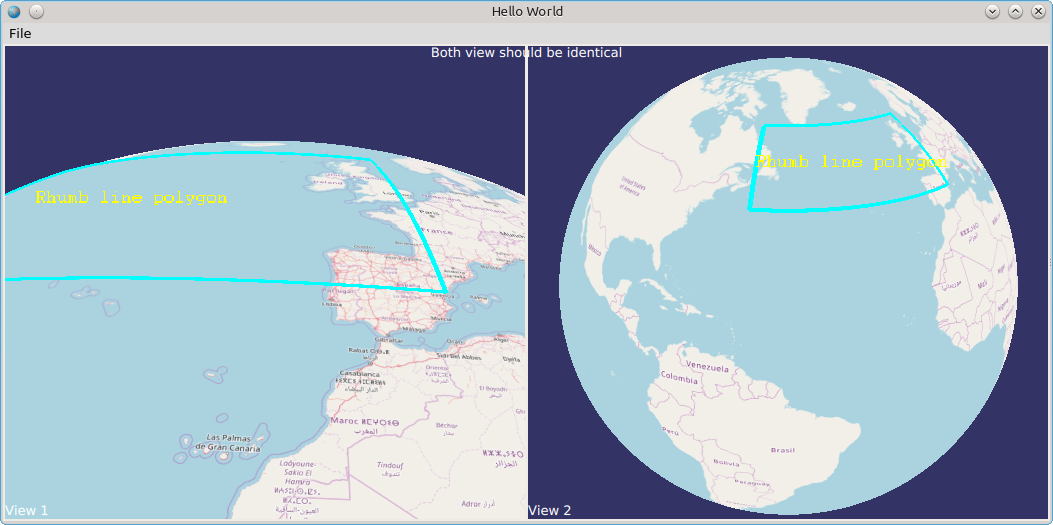
with the following QML, that I copied from OsgQtQuick samples:
I wrote a sample application using OsgQtQuick that shows the Earth in two views:
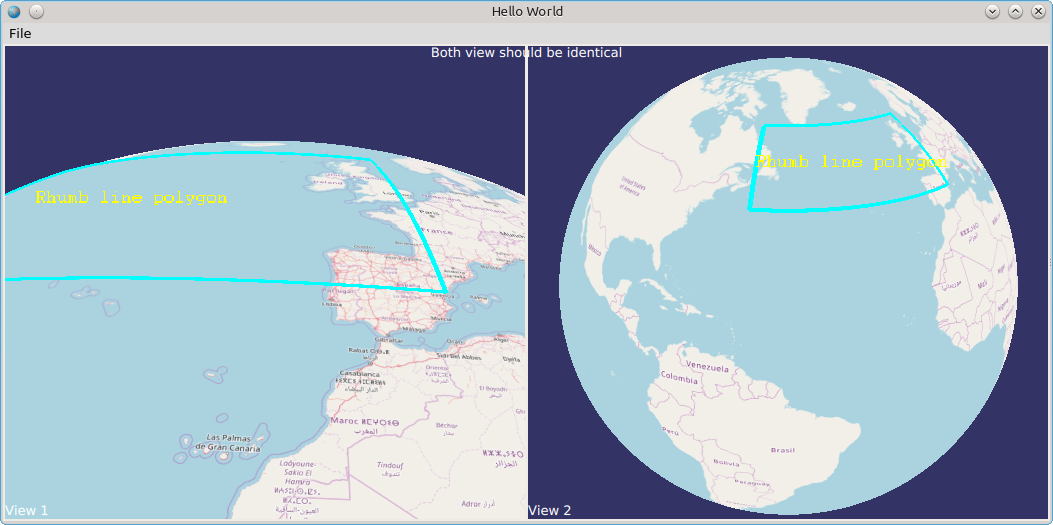
with the following QML, that I copied from OsgQtQuick samples:
QT 5.13 supports SplitView and TableView but without TableHeader yet. Probably TableHeader can be implemented with the overlays. And there is an interesting example of implementation of table header with the source code.
The information provided below is outdated.
Qt Quick Controls 2 does not support TableView and looks like they are not going to support it, some notable missing features from Qt Quick Controls 1 also are Action, SplitView and TreeView, so the following QML code would not work:
TableView {
TableViewColumn {
role: "time"
title: qsTr("date/time:")
width: parent.width - 30
}
TableViewColumn {
role: "score"
title: qsTr("result:")
width: 30
}
model: boardModel.list
ScrollIndicator.vertical: ScrollIndicator { }
}
But there is a solution with ListView, so there can be something like this:
If QAudioDecoder does not decode mp3, reporting a format error (GStreamer; Unable to start decoding process), the following package can help:
On Ubuntu:
apt-get install gstreamer0.10-fluendo-mp3
On CentOS:
yum -y install http://li.nux.ro/download/nux/dextop/el7/x86_64/nux-dextop-release-0-5.el7.nux.noarch.rpm
yum install gstreamer{,1}-plugins-ugly
QML DropShadow is an interesting effect that acts in a very simple way. It works fine in my application and produces the following result:
The only disadvantage of DropShadow effect is that is slows down my application from 60 FPS to 30 FPS on Android Phone. The following code demonstrates how I use it with StackView:
Below I provided a simple step by step instruction on how to compile QT 5.7 with VS2015 assuming you already have VS2015 and Git client installed on your Windows machine.
Install Perl, Python and Ruby.
To get QT 5.7 sources open Git Bash and run the following command (the repository has some submodules, so “recursive” option is required), see the list of possible clone here at the bottom of the page:
git clone --recursive https://github.com/qtproject/qt5.git --branch 5.7
Create a bat file called configureqt.bat with the following content:
set PATH=%PATH%;"C:\Program Files (x86)\Portable\ruby-2.3.0-i386-mingw32\bin";C:\Perl\bin;C:\Python27 D: cd D:\Repos\qt5\ set _ROOT=D:\Repos\qt5 set PATH=%_ROOT%\qtbase\bin;%_ROOT%\gnuwin32\bin;%PATH% set QMAKESPEC=win32-msvc2015 set _ROOT= configure -debug -nomake examples -opensource