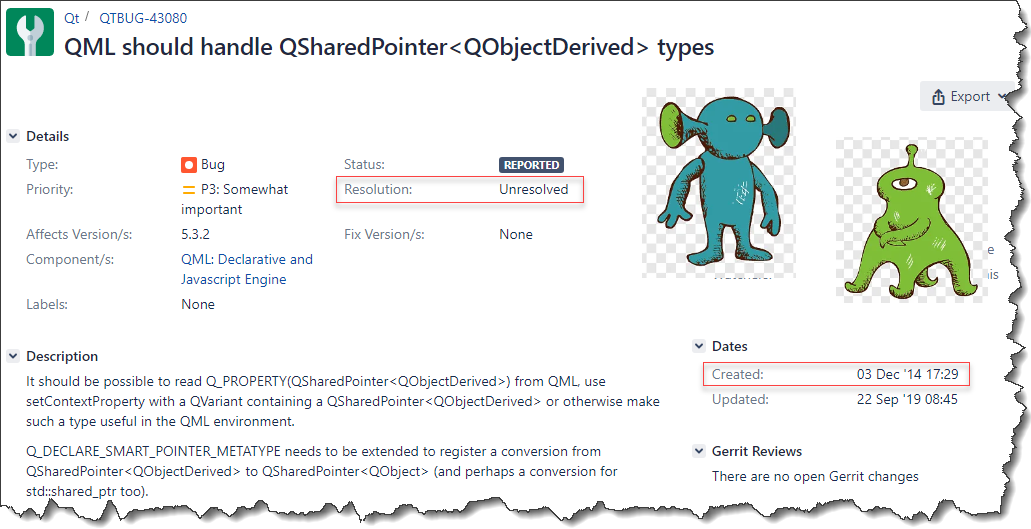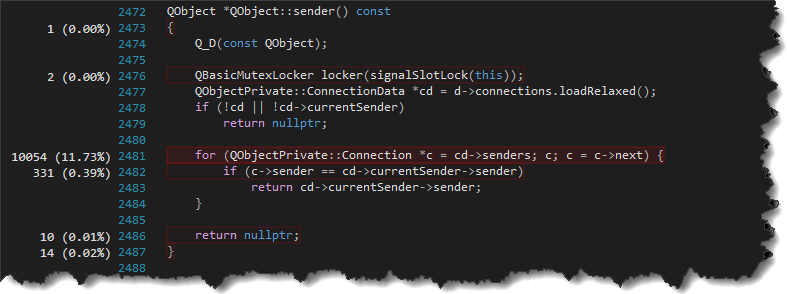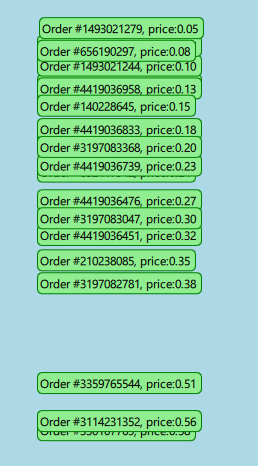I build it with similar commands as I used before for Building QT 6.3.1 with OpenSSL for Windows. The only difference was that I added -static-runtime option and skipped qtquick3dphysics and qtspeech modules:
"C:\Program Files\Microsoft Visual Studio\2022\Professional\VC\Auxiliary\Build\vcvarsall.bat" amd64
set "CMAKE_ROOT=C:\dev\PFiles\cmake-3.24.0-rc4-windows-x86_64\bin"
set "NINJA_ROOT=C:\dev\PFiles\ninja-win"
set "PERL_ROOT=C:\dev\PFiles\Strawberry\perl\bin"
set PATH=%CMAKE_ROOT%;%PATH%
set PATH=%NINJA_ROOT%;%PATH%
set PATH=%PERL_ROOT%;%PATH%
set PATH=C:\dev\PFiles\Python35;%PATH%
rem Check if the tools are in PATH
where perl.exe
where python.exe
where cmake.exe
where ninja.exe
set "MY_INSTALL_PATH=C:/dev/libs/Qt6.4/windows"
set CL=/MP
configure.bat -prefix %MY_INSTALL_PATH% -DQT_NO_EXCEPTIONS=1 -debug-and-release -force-debug-info -platform win32-msvc -opensource -confirm-license ^
-c++std c++20 -static -static-runtime -I "C:/Program Files/OpenSSL/include" -L "C:/Program Files/OpenSSL/lib" -openssl-linked ^
-skip qt3d -skip qt5compat -skip qtactiveqt -skip qtcharts -skip qtcoap -skip qtconnectivity ^
-skip qtdatavis3d -skip qtdoc -skip qtlottie -skip qtmqtt -skip qtnetworkauth -skip qtopcua ^
-skip qtserialport -skip qtpositioning -skip qtquicktimeline -skip qtquick3d -skip qtremoteobjects ^
-skip qtscxml -skip qtsensors -skip qtserialbus -skip qtvirtualkeyboard -skip qtwayland ^
-skip qtwebchannel -skip qtwebengine -skip qtwebview -skip qttools -skip qttranslations -skip qtquick3dphysics -skip qtspeech