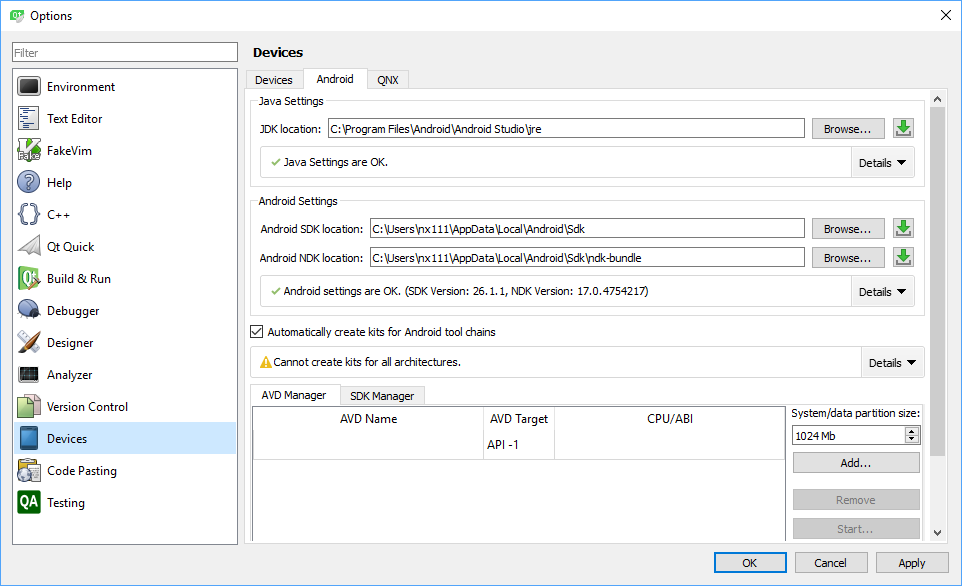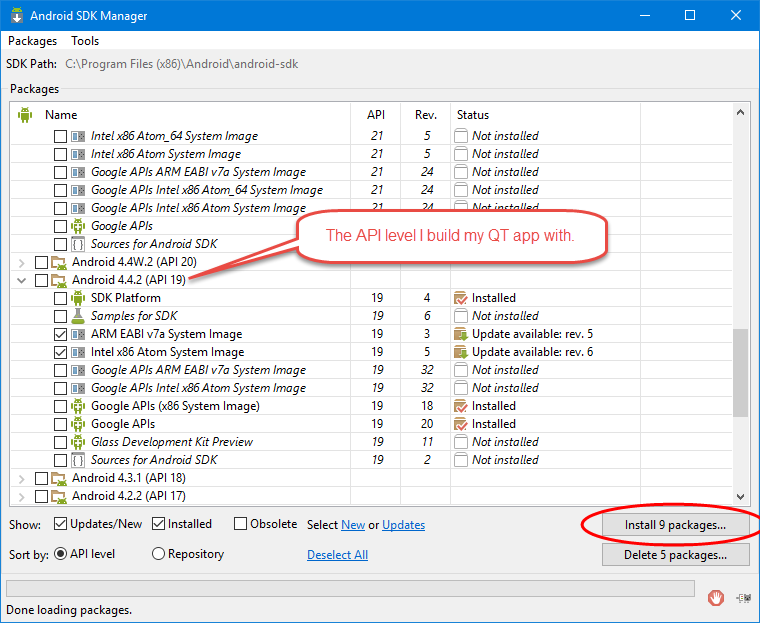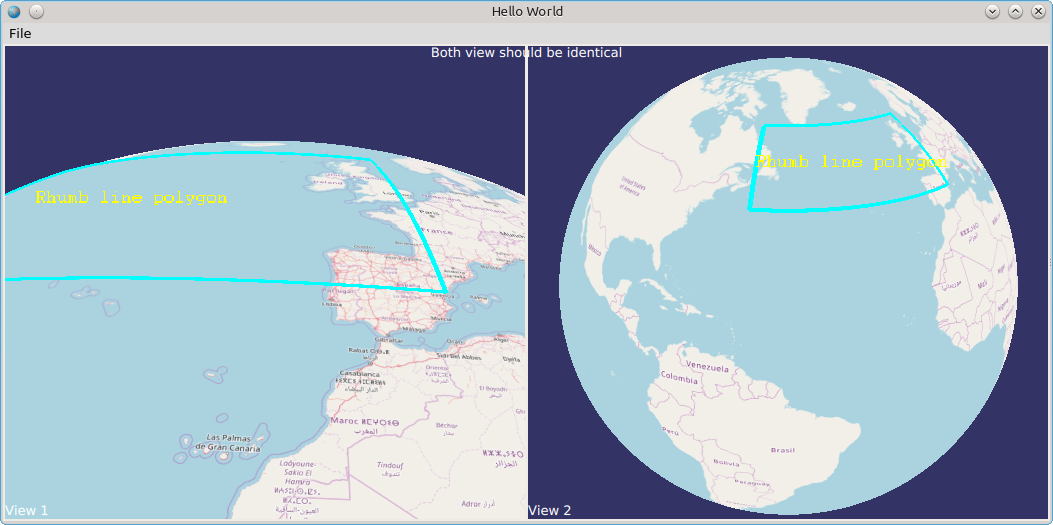The following regular expression (find/replace pair) in Visual Studio format removes extra whitespace and @ symbol from a DEF-file:
^[ \t]+(\b(?<name>_\w+|[\w-[0-9_]]\w*)\b)[ \t]+@(?<index>\d+)(?=\r?$)
${name}\t${index}
and converts it to such a form when it can be imported to MS Excel and sorted by the function number, so you can manually add new functions by incrementing the last number.
To convert the file back the following find/replace pair can be used:
^(\b(?<name>_\w+|[\w-[0-9_]]\w*)\b)[ \t](?<index>\d+)(?=\r?$)
\t${name}\t\t@${index}