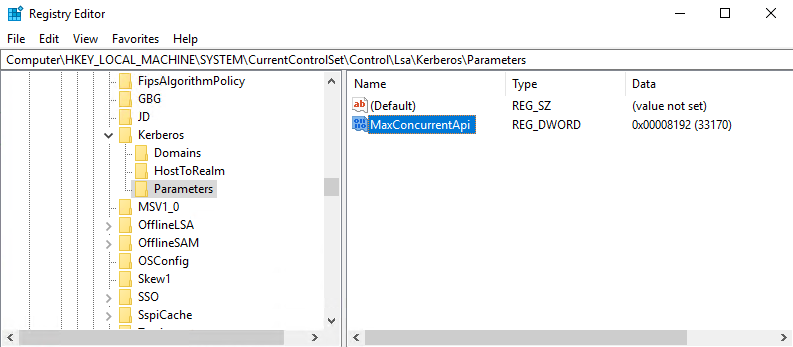I installed Remote Tools for Visual Studio 2022 and run:
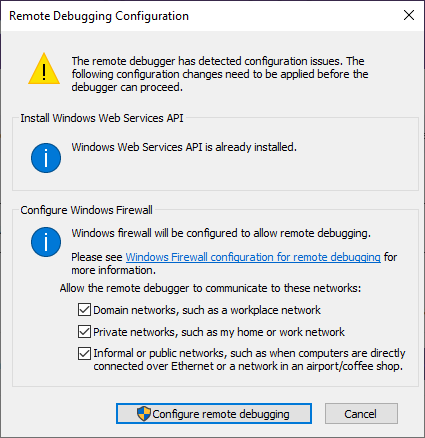
I registered a sample Credential Provider with the following .reg file:
Windows Registry Editor Version 5.00
[HKEY_LOCAL_MACHINE\SOFTWARE\Microsoft\Windows\CurrentVersion\Authentication\Credential Providers\{5fd3d285-0dd9-4362-8855-e0abaacd4af6}]
@="SampleV2CredentialProvider"
[HKEY_CLASSES_ROOT\CLSID\{5fd3d285-0dd9-4362-8855-e0abaacd4af6}]
@="SampleV2CredentialProvider"
[HKEY_CLASSES_ROOT\CLSID\{5fd3d285-0dd9-4362-8855-e0abaacd4af6}\InprocServer32]
@="SampleV2CredentialProvider.dll"
"ThreadingModel"="Apartment"
On DC with IP address 192.168.0.123:
wevtutil sl Microsoft-Windows-NTLM/Operational /e:true
wevtutil qe Microsoft-Windows-NTLM/Operational /q:"*[System[(EventID=8004 or EventID=8005)]]" /f:text
net share
Share name Resource Remark
-------------------------------------------------------------------------------
C$ C:\ Default share
IPC$ Remote IPC
ADMIN$ C:\Windows Remote Admin
NETLOGON C:\Windows\SYSVOL\sysvol\my.local\SCRIPTS
Logon server share
SYSVOL C:\Windows\SYSVOL\sysvol Logon server share
The command completed successfully.
I realized that my LDAPS certificate is not trusted with the following command in PowerShell:
certutil -verify ldap.crt
I configured Kerberos on Ubuntu 24.04 WSL and was able to run the following command:
export KRB5_TRACE=/dev/stderr
ldapsearch -H ldap://myserver.my.local -Y GSSAPI
that produced the following output:
(more…)I set Verbose level:
(Get-ItemProperty "HKLM:\SYSTEM\CurrentControlSet\Services\NTDS\Diagnostics")."16 LDAP Interface Events"
0
Set-ItemProperty -Path "HKLM:\SYSTEM\CurrentControlSet\Services\NTDS\Diagnostics" -Name "16 LDAP Interface Events" -Value 5
I increased MaxConcurrentApi value of type DWORD in HKEY_LOCAL_MACHINE\SYSTEM\CurrentControlSet\Control\Lsa\Kerberos\Parameters: