Click New Zone… in DNS Manager and click Next button until you see this page:
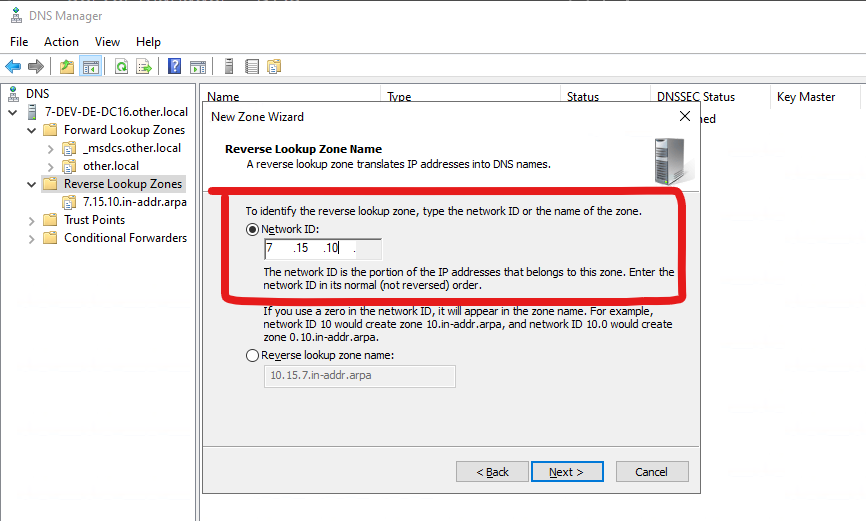
nslookup google.com
Server: UnKnown
Address: 192.168.0.1
Non-authoritative answer:
Name: google.com
Addresses: 2a00:1450:4010:c0f::65
2a00:1450:4010:c0f::66
2a00:1450:4010:c0f::8a
2a00:1450:4010:c0f::8b
108.177.14.138
108.177.14.102
108.177.14.139
108.177.14.101
108.177.14.100
108.177.14.113
Register MMC Snapin:
regsvr32 schmmgmt.dll
Press Windows Key + R, type mmc, and press Enter. Go to File->Add or Remove Snapin:
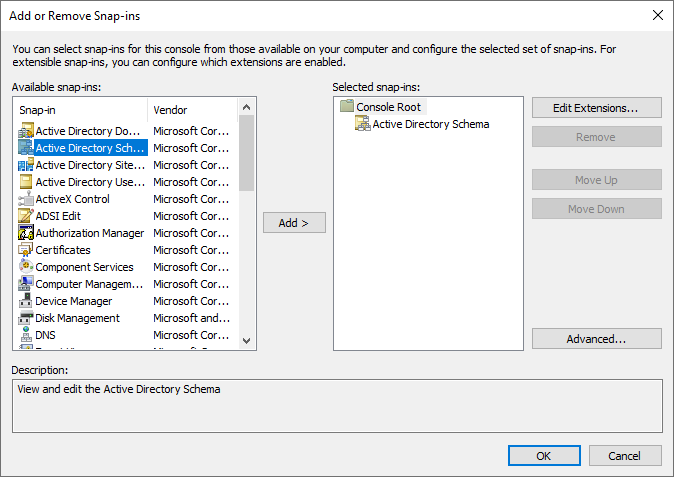
export ad_ip="10.15.7.15"
export ad_user="administrator@itdrde.local"
export ad_password="XXXXXXXXX"
ldapsearch -H ldap://$ad_ip:389 -x -D $ad_user -w $ad_password -b "DC=itdrde,DC=local" \
-s sub -a always -z 1000 "(objectClass=user)" "serviceClassName" "serviceDNSName" "objectClass"
First run the following command as administrator to make Get-ADUser command work:
Get-WindowsCapability -Online | Where-Object {$_.Name -like "*ActiveDirectory.DS-LDS*"} | Add-WindowsCapability -Online
Path :
Online : True
RestartNeeded : False
Try the following commands:
$ad_ip = "10.15.7.15"
$ad_user = "administrator@itdrde.local"
Get-ADUser -Server $ad_ip -Credential $ad_user -Properties *
Get-CimInstance -ClassName Win32_ComputerSystem
Name PrimaryOwnerName Domain TotalPhysicalMemory Model Manufacturer
---- ---------------- ------ ------------------- ----- ------------
DESKTOP-0DRJUG2 dmitriano@outlook.com WORKGROUP 34213654528 Z390 AORUS PRO Gigabyte Technology C...