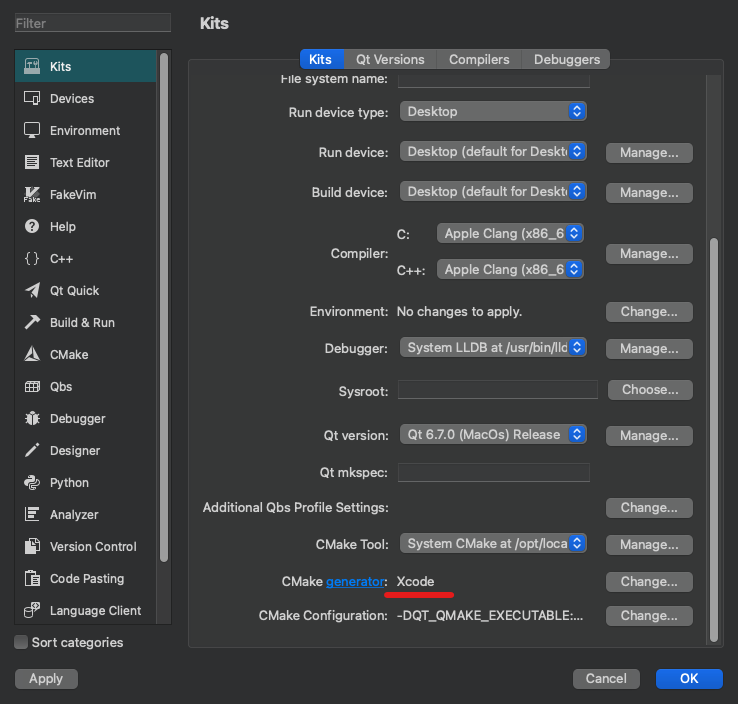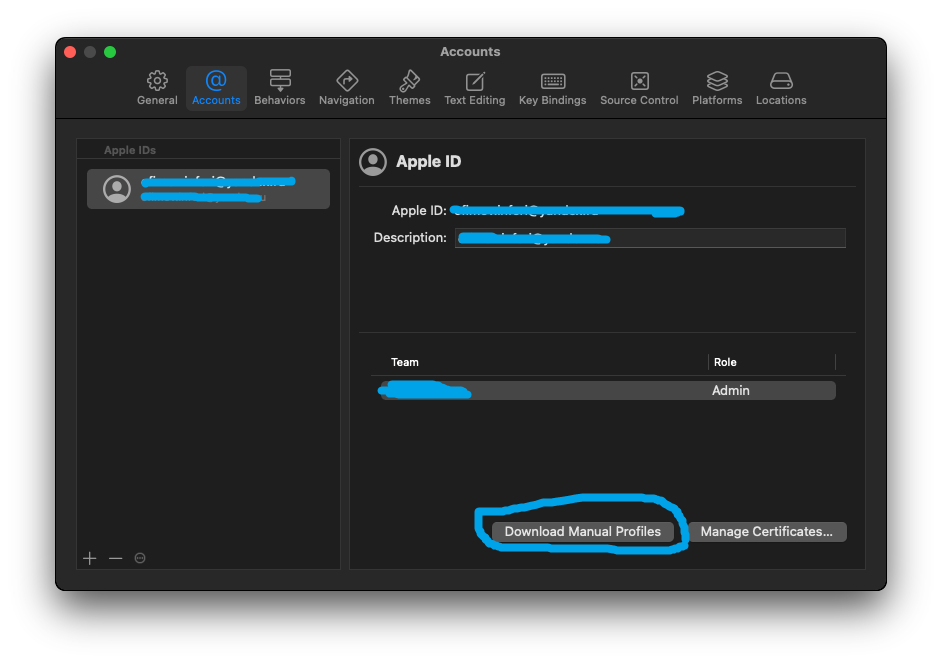Determine XCode command line tools version:
pkgutil --pkg-info=com.apple.pkg.CLTools_Executables
version: 16.4.0.0.1.1747106510
volume: /
location: /
install-time: 1750710554
clang --version
Apple clang version 17.0.0 (clang-1700.0.13.5)
Target: x86_64-apple-darwin24.5.0
Thread model: posix
InstalledDir: /Applications/Xcode.app/Contents/Developer/Toolchains/XcodeDefault.xctoolchain/usr/bin