It is /MP:
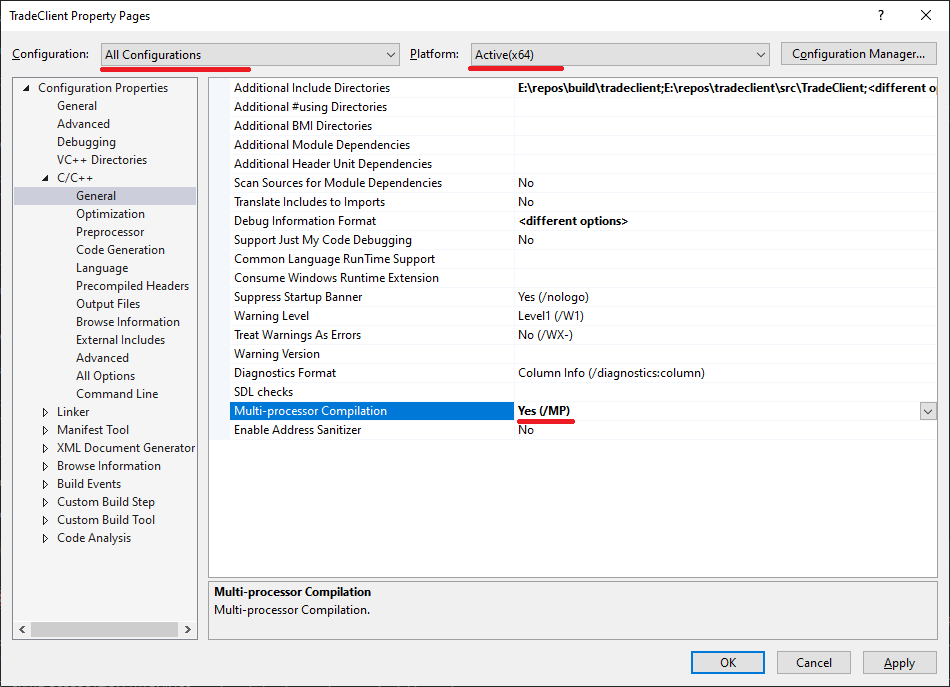
VS2015 has an exciting ability to debug a C++ application on Android Emulator, but in this article I will talk about no less exciting and more time expensive ability to debug a C++ application on a real Android device. The first thing we need to spend the time with is figuring out how to enable USB debugging mode on our Android device. On my ASUS Zenfone I need to go to Settings->About->Software Information and tap on Build Number 7 times, after that I have USB debugging check box in Settings->Developer Options that I should tap as well:
Below I provided the key steps for opening a project in MS Visual Studio 2013 from a Git repository.
First, go to TOOLS->Options->Source Control and select Microsoft Git Provider:
After working a little with phpDesigner, I felt that, probably, I need more complex PHP IDE. Because I previously worked with Java applications using Eclipse I decided to add PHP support to my existing Eclipse for Java EE (Helios) installation previously downloaded from http://www.eclipse.org/downloads/. I navigated to Help->Install New Software in Eclipse, selected “–All Available Sites—“, searched for “php” and got the same plugin in three different categories: