I updated my Ubuntu 24.04 and my WordPress stopped loading images of size 1.3MB and higher.
I fixed this by adding the following:
client_max_body_size 32M;
to Nginx configuration.
(more…)I updated my Ubuntu 24.04 and my WordPress stopped loading images of size 1.3MB and higher.
I fixed this by adding the following:
client_max_body_size 32M;
to Nginx configuration.
(more…)Add the following class to your style.css:
.scrollable-log {
overflow-y: scroll;
font-family: Monaco, "Consolas", "Bitstream Vera Sans Mono", "Courier New", Courier, monospace !important;
font-weight: normal !important;
font-style: normal !important;
font-size: 1em !important;
max-height: 400px;
}
For the Cassiopeia template, Joomla will look for the favicons in the following locations:
wget -O - https://sharlines.com | grep -i favicon
<link href="/media/system/images/joomla-favicon.svg" rel="icon" type="image/svg+xml">
<link href="/media/templates/site/cassiopeia/images/favicon.ico" rel="alternate icon" type="image/vnd.microsoft.icon">
<link href="/media/system/images/joomla-favicon-pinned.svg" rel="mask-icon" color="#000">
To prevent a website from changing its source code set user = nobody in its pool config, that can be /etc/php/8.3/fpm/pool.d/slogpost.conf for example:
[slogpost]
user = nobody
group = slogpost
listen = /run/php/www-slogpost.sock
include=/etc/php/8.3/fpm/socket-owner.conf
pm = ondemand
pm.max_children = 10
pm.start_servers = 0
pm.min_spare_servers = 0
pm.max_spare_servers = 1
pm.max_requests = 500
slowlog = /var/log/php-my/$pool.slow.log
request_slowlog_timeout = 5s
request_terminate_timeout = 300s
chdir = /
When the user enters a page or post password WordPress sets wp_postpass_XXXX cookie:
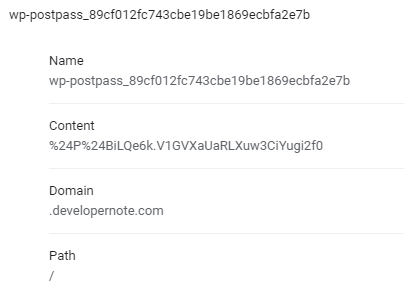
Use chrome://settings/cookies/detail?site=developernote.com to see the cookies in Google Chrome browser.