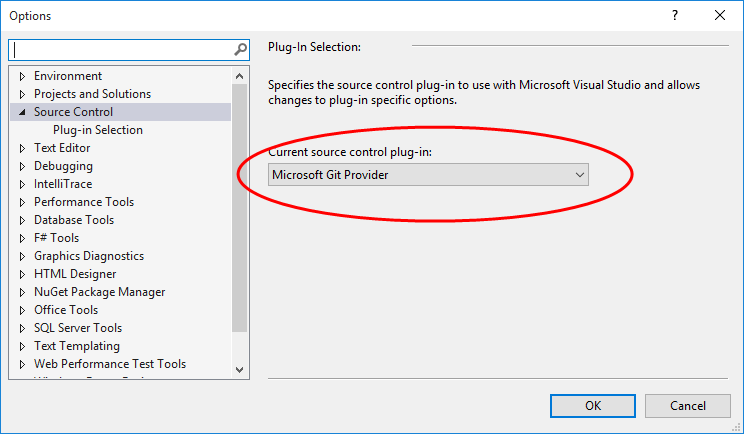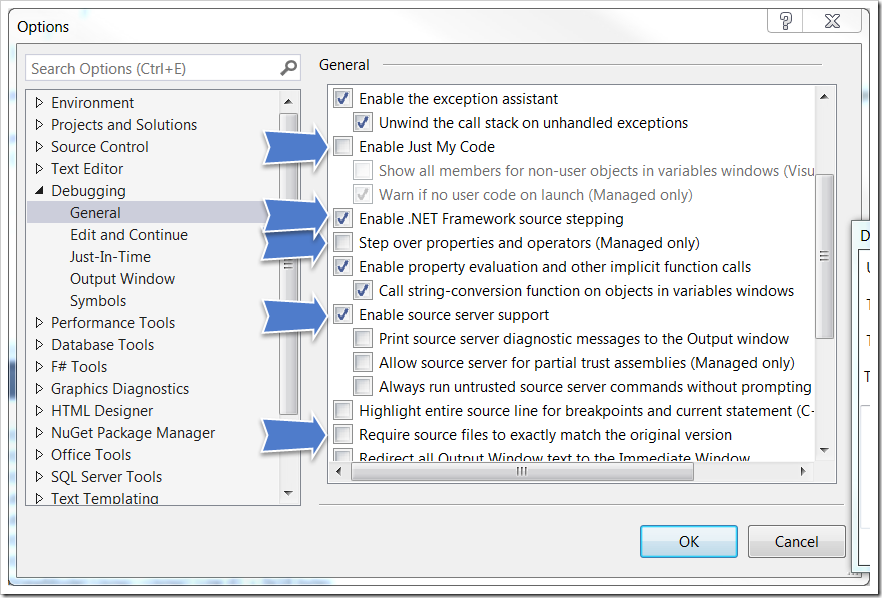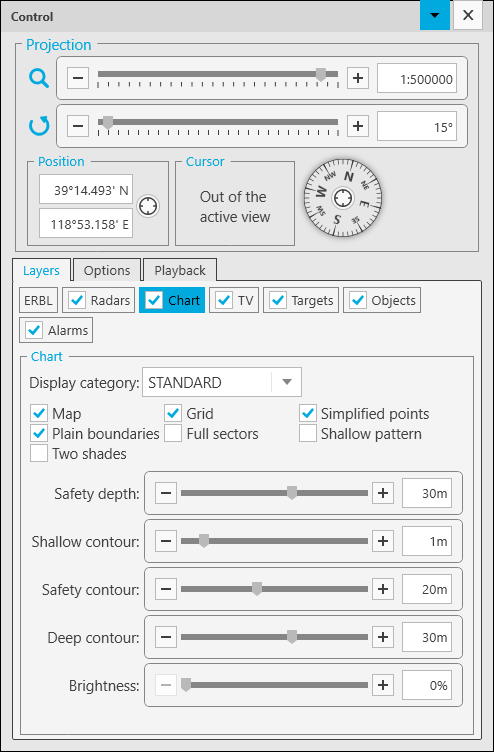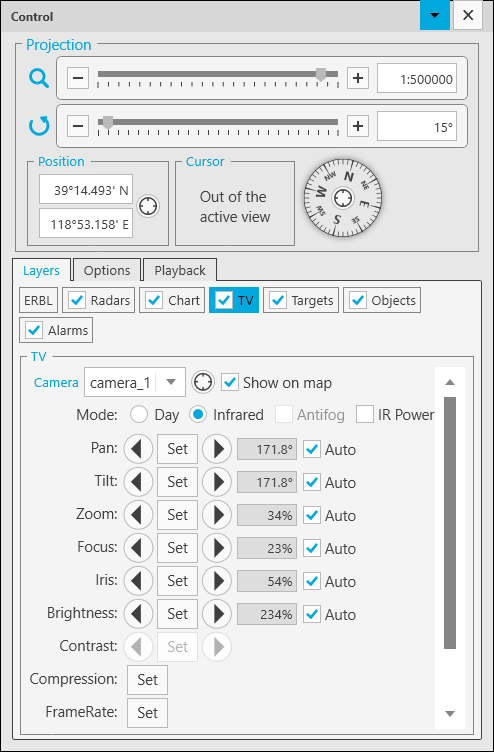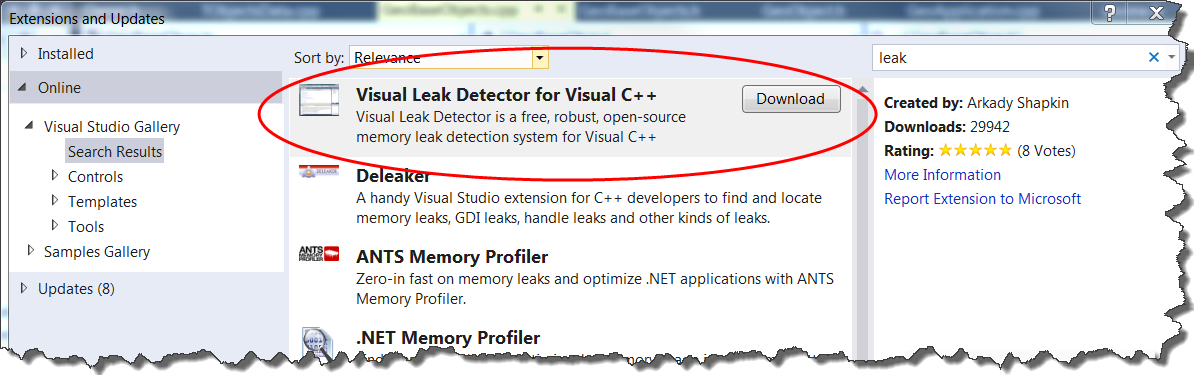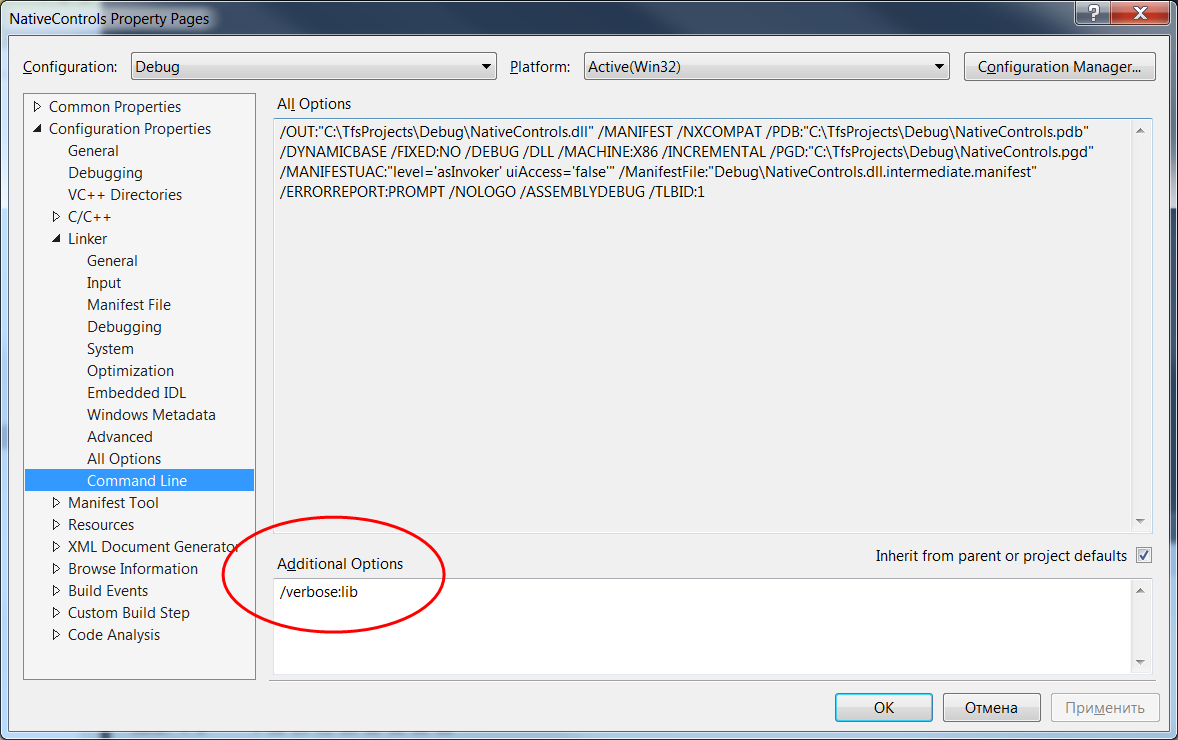The easiest way to accomplish this task is to use converter provided below. It is written in C++ but this convertor can be easily converted to C#:
[Windows::Foundation::Metadata::WebHostHidden]
public ref class MultiplicationConverter sealed : Windows::UI::Xaml::Data::IValueConverter
{
public:
virtual Platform::Object^ Convert(Platform::Object^ value, Windows::UI::Xaml::Interop::TypeName targetType, Platform::Object^ parameter, Platform::String^ language);
virtual Platform::Object^ ConvertBack(Platform::Object^ value, Windows::UI::Xaml::Interop::TypeName targetType, Platform::Object^ parameter, Platform::String^ language);
private:
Platform::Object^ InternalConvert(Platform::Object^ value, Platform::Object^ parameter, bool forward);
};