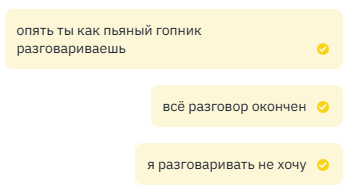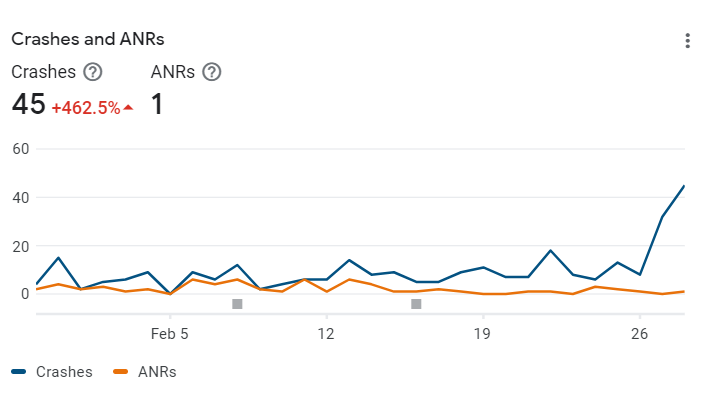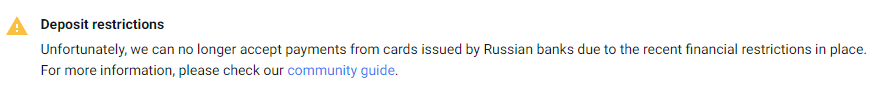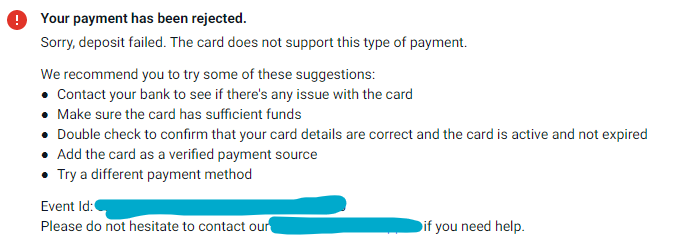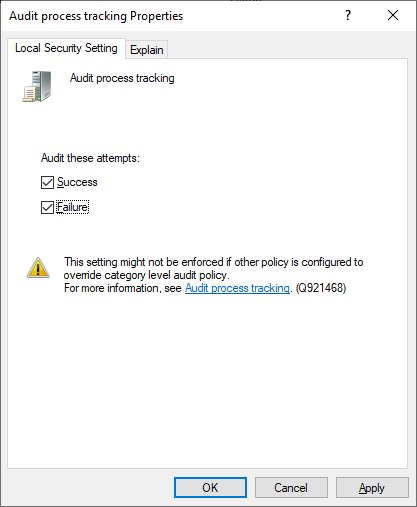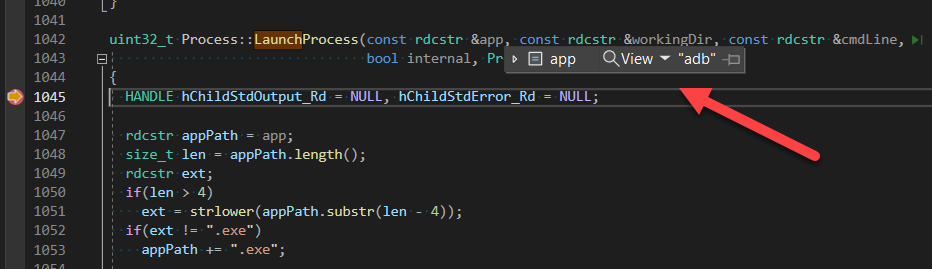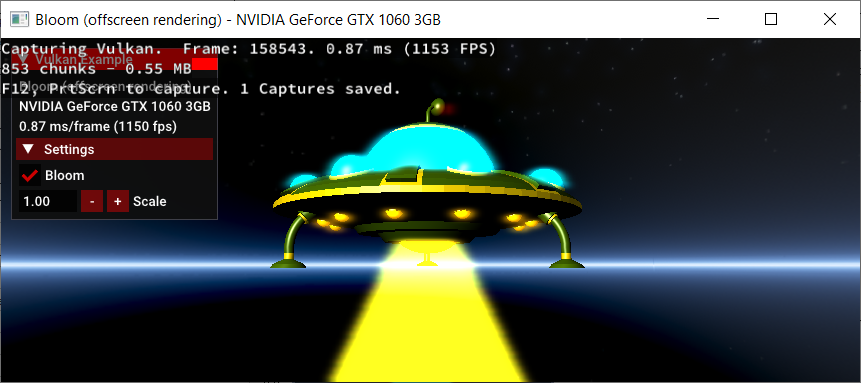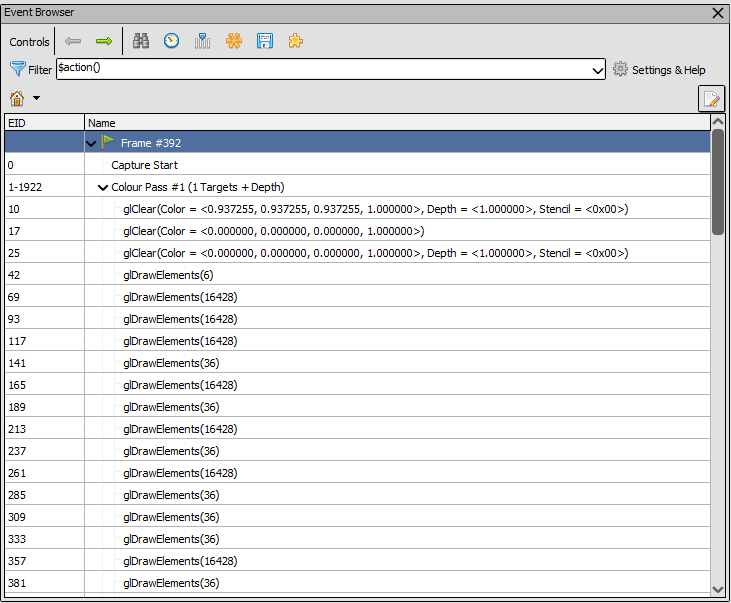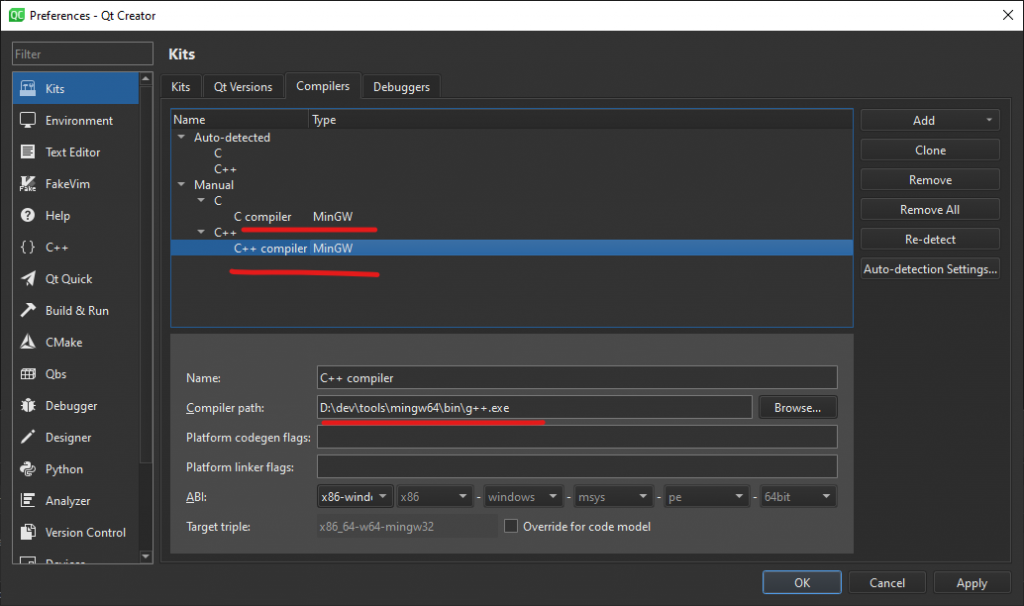It is important to know that on Binance the buyer is always responsible for fees, seller has to receive full amount.
I created a P2P order to sell 13.05 USDT and buy 250 TRY (so I was the seller), but the buyer sent me only 237.5 TRY explaining that the bank takes 5% fee. I did not believe it and we discussed it in Russian style.
After that I initiated an appeal and Appeals team has informed the buyer to pay the remaining amount, and was given him 3 hours time frame.
(more…)