Plugged an external HDD:
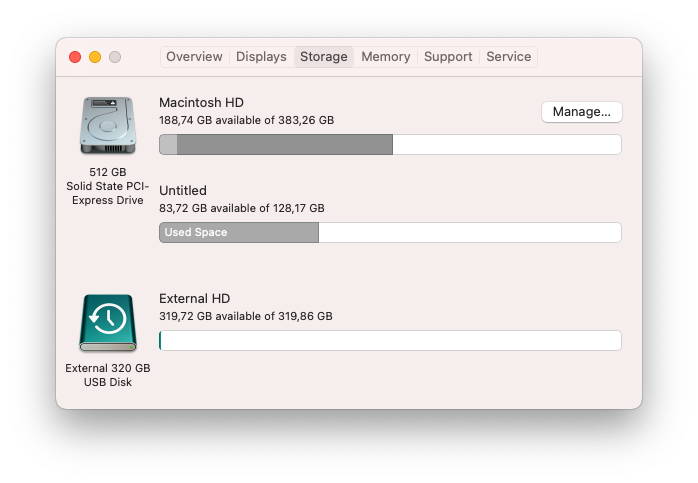
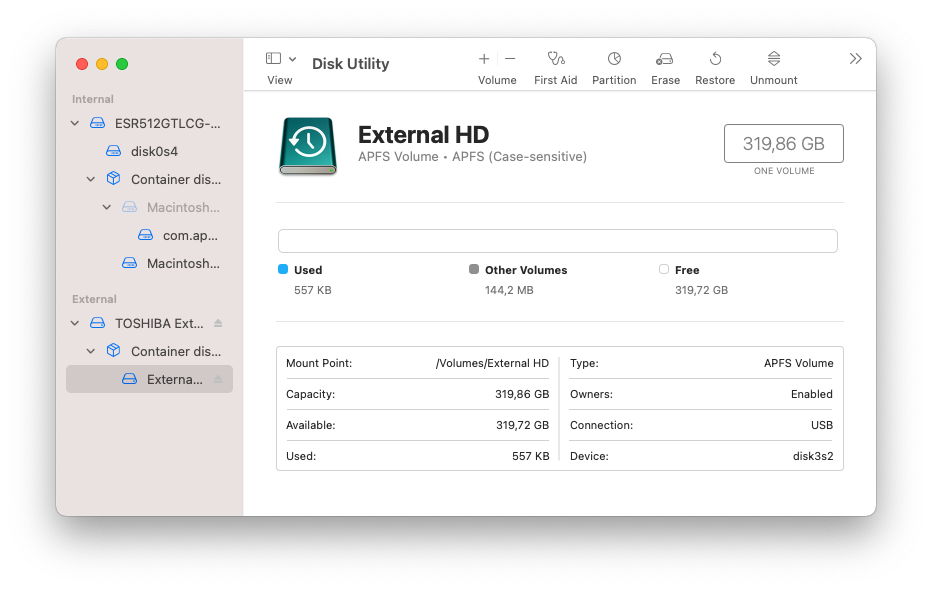
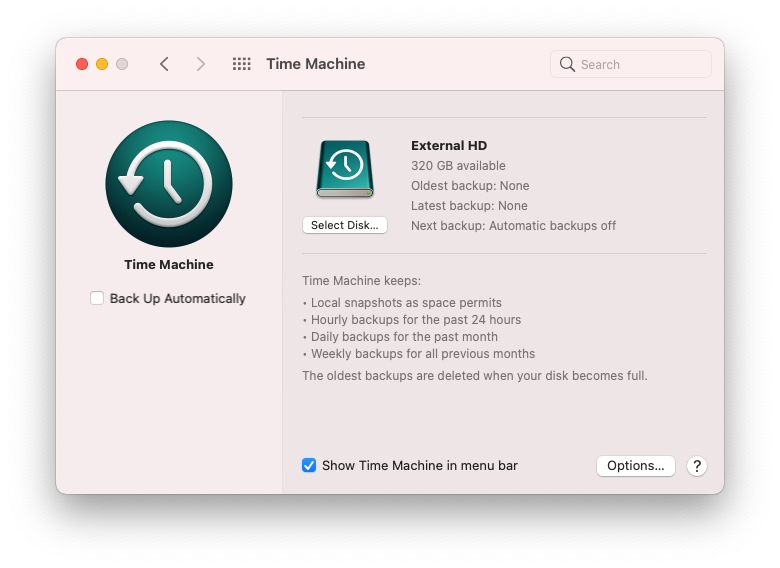
Checked the status:
tmutil status
Backup session status:
{
ClientID = "com.apple.backupd";
Running = 0;
}
Excluded Documents, Downloads, etc… (not sure about -p):
sudo tmutil addexclusion -p /Users/admin/Documents
sudo tmutil addexclusion -p /Users/admin/Downloads
sudo tmutil addexclusion -p /Users/admin/Pictures
sudo tmutil addexclusion -p /Users/admin/Movies
defaults read /Library/Preferences/com.apple.TimeMachine.plist SkipPaths
(
"/Users/admin/Downloads",
"/Users/admin/Movies",
"/Users/admin/Pictures",
"/Users/admin/Documents"
)
Started the backup:
tmutil startbackup
tmutil status
Backup session status:
{
BackupPhase = Copying;
ClientID = "com.apple.backupd";
DateOfStateChange = "2021-12-20 08:49:29 +0000";
DestinationID = "7E30AFBF-F018-41F2-891B-6BF963BEB826";
DestinationMountPoint = "/Volumes/External HD";
FirstBackup = 1;
Progress = {
Percent = 0;
"_raw_Percent" = 0;
"_raw_totalBytes" = 177288978432;
bytes = 0;
files = 0;
totalBytes = 177288978432;
totalFiles = 30561;
};
Running = 1;
Stopping = 0;
}
It displayed this:
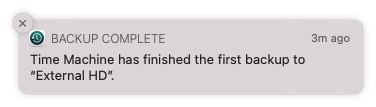
But it created a small backup that looks a bit strange:
tmutil destinationinfo
cd "/Volumes/External HD"
ls -lh
total 8
drwxr-xr-x@ 6 root wheel 192B Dec 20 11:49 2021-12-20-115045.previous
-rw-r--r--@ 1 root wheel 602B Dec 20 11:50 backup_manifest.plist

sudo tmutil removedestination "7E30AFBF-F018-41F2-891B-6BF963BEB826"
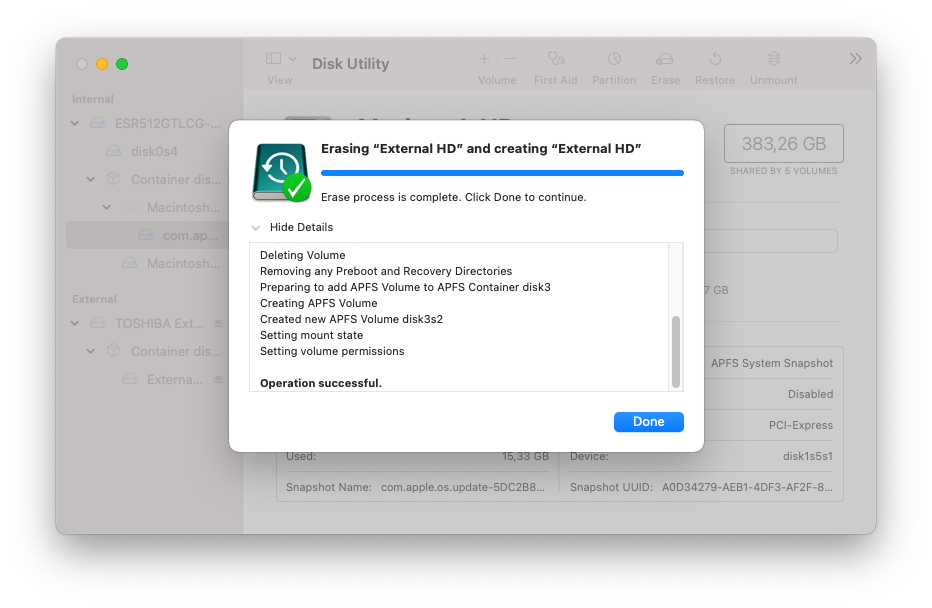
So, I used 16GB USB flash drive:


