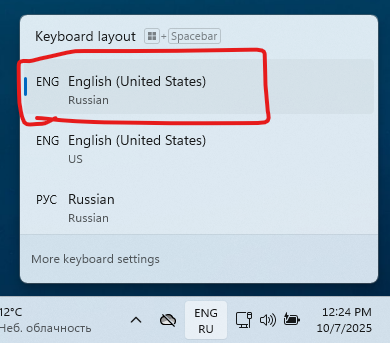
Query this registry key:
Get-ItemProperty -Path 'Registry::HKEY_USERS\.DEFAULT\Keyboard Layout\Preload'
1 : 00000409
2 : 00000419
PSPath : Microsoft.PowerShell.Core\Registry::HKEY_USERS\.DEFAULT\Keyboard Layout\Preload
PSParentPath : Microsoft.PowerShell.Core\Registry::HKEY_USERS\.DEFAULT\Keyboard Layout
PSChildName : Preload
PSProvider : Microsoft.PowerShell.Core\Registry
remove it as Administrator:
Remove-Item -Path 'Registry::HKEY_USERS\.DEFAULT\Keyboard Layout\Preload' -Recurse -Force
and reboot the system.


How to remove a strange/unwanted keyboard layout?
https://superuser.com/questions/1926299/how-to-remove-a-strange-unwanted-keyboard-layout
To fix this issue, delete the Preload registry folder and sign out or restart the computer
https://superuser.com/a/1094953/883210