Disable Python aliases:
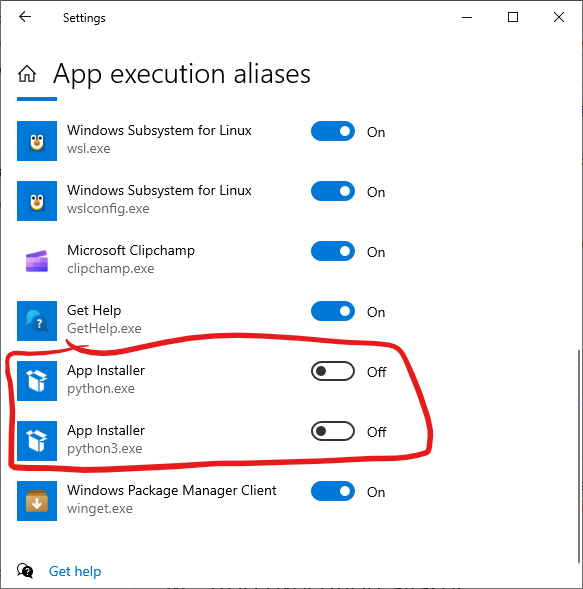
Do not download ZIP archive, but install Python from EXE package in Windows Sandbox and copy its binaries to the working machine using
Compress-Archive -Path .\Python313\ -DestinationPath archive.zip
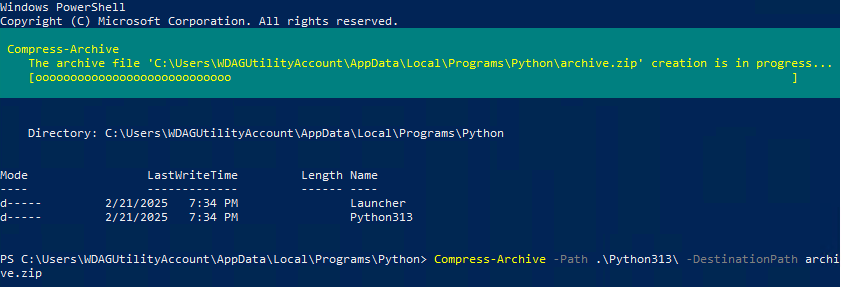
At least it should contain Scripts folder:
DLLs
Doc
include
Lib
libs
Scripts
tcl
LICENSE.txt
NEWS.txt
python.exe
python3.dll
python313.dll
pythonw.exe
vcruntime140.dll
vcruntime140_1.dll
Install GitPython:
python -m pip install gitpython
python -m pip install colorama
Add the following alias to ~/.bashrc:
alias ca='/c/dev/tools/Python313/python /c/dev/repos/bbs/gitpy/commit-all.py'
And use a script that commits and pushes all the submodules:
import git
from colorama import Fore, Style
def get_repo_name_from_url(url: str) -> str:
last_slash_index = url.rfind("/")
last_suffix_index = url.rfind(".git")
if last_suffix_index < 0:
last_suffix_index = len(url)
if last_slash_index < 0 or last_suffix_index <= last_slash_index:
raise Exception("Badly formatted url {}".format(url))
return url[last_slash_index + 1:last_suffix_index]
class Object:
pass
def detect_changes(repo):
diff = repo.git.diff(None, name_only=True)
untracked_files = repo.untracked_files
if diff or untracked_files:
change = Object()
change.name = get_repo_name_from_url(repo.remotes[0].config_reader.get("url"))
change.repo = repo
change.diff = diff
change.untracked_files = untracked_files
return change
repo_changes = []
def append_changes(repo):
change = detect_changes(repo)
if change:
repo_changes.append(change)
root_repo = git.Repo()
for submodule in root_repo.submodules:
repo = submodule.module()
append_changes(repo)
append_changes(root_repo)
def is_pushed(push_info: git.remote.PushInfo) -> bool:
valid_flags = {push_info.FAST_FORWARD, push_info.NEW_HEAD} # UP_TO_DATE flag is intentionally skipped.
return push_info.flags in valid_flags # This check can require the use of & instead.
if repo_changes:
for change in repo_changes:
repo = change.repo
print(f"{Fore.GREEN}{change.name}{Style.RESET_ALL} on branch {Fore.YELLOW}{repo.active_branch.name}{Style.RESET_ALL}:")
if change.diff:
print(f"{Fore.RED}{change.diff}{Style.RESET_ALL}")
if change.untracked_files:
print(f"\t{Fore.RED}{change.untracked_files}{Style.RESET_ALL}")
commit_message = input("Commit message: ")
if commit_message:
for change in repo_changes:
repo = change.repo
repo.git.add(all=True)
repo.git.commit('-m', commit_message)
origin = repo.remote('origin')
info = origin.push()[0]
if is_pushed(info):
print("Pushed.")
else:
print("The changes has not been pushed.")
break
else:
print("Empty message. Bye.")
else:
print("No changes to commit.")


ModuleNotFound : No module named “git”
https://stackoverflow.com/questions/67459422/modulenotfound-no-module-named-git
python3 -m pip install gitpython
Error running ‘pip install’: “ImportError: No module named pip” [duplicate]
https://stackoverflow.com/questions/18363022/error-running-pip-install-importerror-no-module-named-pip
sudo apt install python3-pip
Are f-strings supposed to work in Python 3.4?
https://stackoverflow.com/questions/38865348/are-f-strings-supposed-to-work-in-python-3-4
pip install future-fstrings
GitPython
https://github.com/gitpython-developers/GitPython
pip install GitPython
Getting Started with GitPython
https://azzamsa.com/n/gitpython-intro/
https://stackoverflow.com/questions/41836988/git-push-via-gitpython
def git_push():
try:
repo = Repo(PATH_OF_GIT_REPO)
repo.git.add(update=True)
repo.index.commit(COMMIT_MESSAGE)
origin = repo.remote(name=’origin’)
origin.push()
except:
print(‘Some error occured while pushing the code’)
https://stackoverflow.com/questions/31835812/gitpython-how-to-commit-updated-submodule
repos.git.add(submodule.path)
repos.index.commit(“updated submodule to ‘wanted commit'”)
https://stackoverflow.com/questions/22949068/using-gitpython-how-do-i-do-git-submodule-update-init
for submodule in repo.submodules:
submodule.update(init=True)