To build my app for iOS I tried to run CMake from the command line without QT Creator:
cmake -S /Users/admin/dev/repos/examples/src/LinesGame/LinesGameQt -B . -DCMAKE_GENERATOR:STRING=Xcode \
-DCMAKE_PROJECT_INCLUDE_BEFORE:FILEPATH=./.qtc/package-manager/auto-setup.cmake -DQT_QMAKE_EXECUTABLE:FILEPATH=/Users/admin/dev/libs/QT6/release/iOS/bin/qmake6 \
-DCMAKE_PREFIX_PATH:PATH=/Users/admin/dev/libs/QT6/release/iOS \
-DCMAKE_C_COMPILER:FILEPATH=/Applications/Xcode.app/Contents/Developer/Toolchains/XcodeDefault.xctoolchain/usr/bin/clang \
-DCMAKE_CXX_COMPILER:FILEPATH=/Applications/Xcode.app/Contents/Developer/Toolchains/XcodeDefault.xctoolchain/usr/bin/clang++ \
-DCMAKE_TOOLCHAIN_FILE:FILEPATH=/Users/admin/dev/libs/QT6/release/iOS/lib/cmake/Qt6/qt.toolchain.cmake \
-DCMAKE_OSX_ARCHITECTURES:STRING=arm64 -DCMAKE_OSX_SYSROOT:STRING=iphoneos -DCMAKE_CXX_FLAGS_INIT:STRING= \
-DCMAKE_XCODE_ATTRIBUTE_DEVELOPMENT_TEAM:STRING=XXXXXXX
but it requires .qtc to be copied into build directory before running CMake, but it is not clear where is it:
admin@son Qt Creator % find . -iname ".qtc"
admin@son Qt Creator % cd Applications
admin@son Applications % find . -iname ".qtc"
admin@son Applications % find . -iname "package-manager"
admin@son Applications % cd ~/dev/libs/QT6
admin@son QT6 % find . -iname ".qtc"
admin@son QT6 % find . -iname "package-manager"
Another idea was to add the following prior to project in my CMake:
cmake_minimum_required(VERSION 3.21.3)
if (APPLE)
# The variable CMAKE_OSX_DEPLOYMENT_TARGET must initialized as a cache variable prior to the first project() command
# Your code won't work the variable IOS cannot be used before the project call. It will always be false.
# You must use the CMAKE_SYSTEM_NAME instead
message("CMAKE_SYSTEM_NAME: ${CMAKE_SYSTEM_NAME}")
# Probably QT Creator specifies -DCMAKE_SYSTEM_NAME=iOS in the command line, but I am not sure.
if(CMAKE_SYSTEM_NAME STREQUAL "iOS")
#Does not take an effect, the workaround is setting XCODE_ATTRIBUTE_IPHONEOS_DEPLOYMENT_TARGET.
set(CMAKE_OSX_DEPLOYMENT_TARGET "14.0" CACHE STRING "Minimum iOS deployment version")
else()
# Build for Apple Silicon.
if(NOT CMAKE_BUILD_TYPE STREQUAL "Debug")
set(CMAKE_OSX_ARCHITECTURES arm64 x86_64)
endif()
set(CMAKE_OSX_DEPLOYMENT_TARGET "11.0" CACHE STRING "Minimum MacOS deployment version")
endif()
message("CMAKE_OSX_DEPLOYMENT_TARGET has been set to ${CMAKE_OSX_DEPLOYMENT_TARGET}")
endif()
project(LinesGameQt LANGUAGES CXX)
but it does not work well enough because CMAKE_SYSTEM_NAME is empty with a clean build and is defined as iOS when I restart QT Creator.
The next possible alternative is defining CMAKE_OSX_DEPLOYMENT_TARGET and CMAKE_OSX_ARCHITECTURES directly in QT Creator settings that are the following by default for iOS:
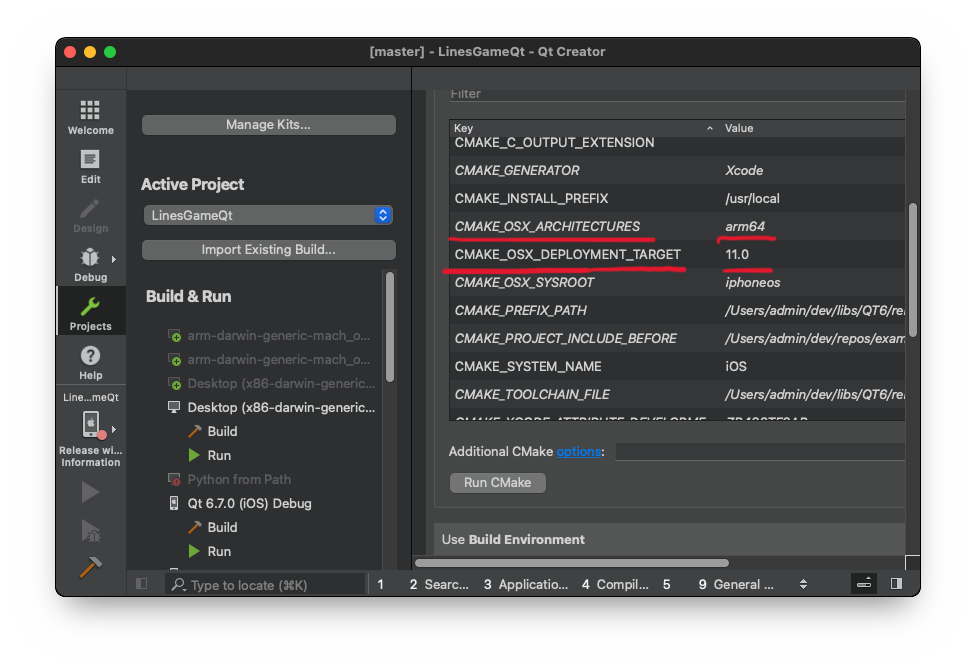
For iOS production builds I specify CMAKE_OSX_DEPLOYMENT_TARGET=14.0 and CMAKE_OSX_ARCHITECTURES=arm64 and CMake generates the following in XCode project file:
D8BA168A2DF84337BA721D22 /* Release */ = {
isa = XCBuildConfiguration;
buildSettings = {
ARCHS = arm64;
DEVELOPMENT_TEAM = XXXXXXX;
IPHONEOS_DEPLOYMENT_TARGET = 14.0;
SDKROOT = iphoneos;
SWIFT_COMPILATION_MODE = wholemodule;
SYMROOT = /Users/admin/dev/repos/examples/src/LinesGame/LinesGameQt/build/Qt_6_7_0_iOS_Release/build;
};
name = Release;
};
For MacOS production builds I specify CMAKE_OSX_DEPLOYMENT_TARGET=11.0 and CMAKE_OSX_ARCHITECTURES=arm64;x86_64 to build for Apple Silicon and CMake generates the following in XCode project file:
AC829B0DBACA487F8FFF4819 /* Release */ = {
isa = XCBuildConfiguration;
buildSettings = {
ARCHS = "arm64 x86_64";
MACOSX_DEPLOYMENT_TARGET = 11.0;
SDKROOT = /Applications/Xcode.app/Contents/Developer/Platforms/MacOSX.platform/Developer/SDKs/MacOSX14.4.sdk;
SWIFT_COMPILATION_MODE = wholemodule;
SYMROOT = /Users/admin/dev/repos/examples/src/LinesGame/LinesGameQt/build/Desktop_x86_darwin_generic_mach_o_64bit/build;
};
name = Release;
For MacOS debug builds and for iOS Simulator I specify CMAKE_OSX_ARCHITECTURES=x86_64.
Using Additional CMake options:
Local build for MacOS:
-DLINESGAME_SIGN_APP:BOOL=OFF
In QT Creator:
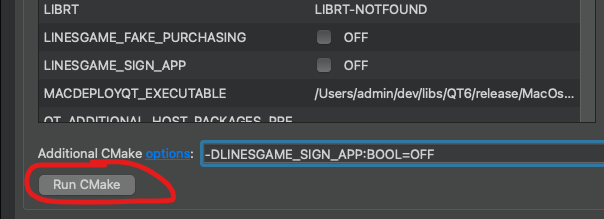
Building for MacOS:
-DCMAKE_OSX_DEPLOYMENT_TARGET:STRING=11.0 -DCMAKE_OSX_ARCHITECTURES:STRING=arm64;x86_64
Building for iOS:
-DCMAKE_OSX_DEPLOYMENT_TARGET:STRING=14.0 -DCMAKE_OSX_ARCHITECTURES:STRING=arm64
Building for iOS with Advertising
To prevent the following error:
ld: library 'Pods-AdExample' not found
clang: error: linker command failed with exit code 1 (use -v to see invocation)
Add ${PODS_CONFIGURATION_BUILD_DIR} to Release->LIBRARY_SEARCH_PATHS section of LinesGameQt.xcodeproj/project.pbxproj project in XCode:
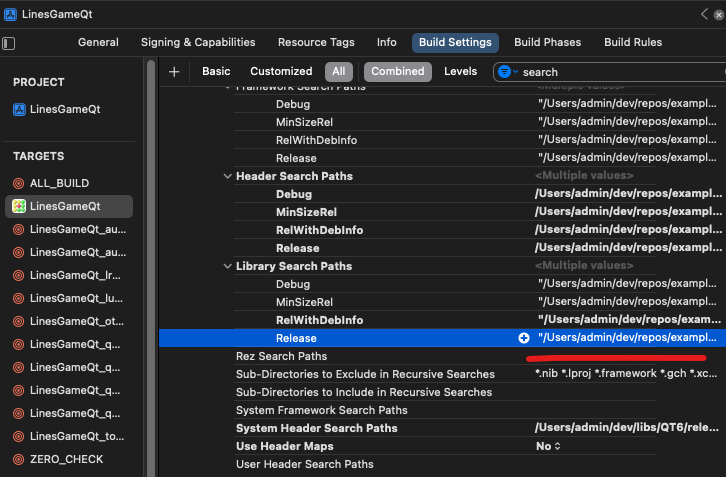
Building with XCode from command line
ln -s $(pwd)/Podfile $(pwd)/build/Qt_6_7_0_iOS_Release_Simulator/Podfile
cd build/Qt_6_7_0_iOS_Release_Simulator
pod install --repo-update
xcodebuild -list -project AdExample.xcodeproj
xcodebuild -workspace AdExample.xcworkspace -scheme AdExample -configuration Release build
cd build/Qt_6_7_0_iOS_Debug_Simulator
xcodebuild -workspace LinesGameQt.xcworkspace -scheme LinesGameQt -configuration Debug build
or
xcodebuild -workspace AdExample.xcworkspace -scheme AdExample -configuration Release build > xlog.txt 2>&1 &
tail -f xlog.txt
grep -A 5 -B 4 "error:" xlog.txt
xcodebuild -workspace LinesGameQt.xcworkspace -scheme LinesGameQt -configuration Debug build > xlog.txt 2>&1 &
Building without workspace:
xcodebuild -scheme LinesGameQt -configuration Release build
On 6/22/2025 I got this:
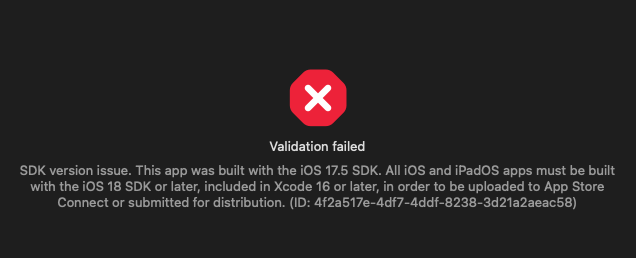


Compiling a sample code with clang:
clang++ -std=c++20 -pthread a.cpp -o a
Guideline 1.3 – Safety – Kids Category
You have selected the Kids category for your app, but it includes links out of the app or engages in commerce without first obtaining parental permission.
Next Steps
To resolve this issue, please update your app to add a parental gate before the user can leave the app or engage in commerce. You must also ensure that the parental gate cannot be disabled.
**************
how to implement a parental gate for iOS apps in the kid’s section
https://stackoverflow.com/questions/19129734/how-to-implement-a-parental-gate-for-ios-apps-in-the-kids-section
Parental Gate SDK for iOS Apps
http://www.claireware.com/blog_files/ios-parental-gate-sdk.php
The Kids Category
https://developer.apple.com/app-store/kids-apps/
Parental Gate For iOS
Applications made for kids very often contain screens that are designed for adults, e.g. in app purchases, feedback forms, etc. Apple requires those screens to be protected by Parental Gate.
https://github.com/hossinasaadi/ParentalGate
App store link for “rate/review this app”
https://stackoverflow.com/questions/3124080/app-store-link-for-rate-review-this-app
let urlStr = "https://itunes.apple.com/app/id\(appID)?action=write-review" // (Option 2) Open App Review Pagelet url = URL(string: urlStr), UIApplication.shared.canOpenURL(url) else { return }
Manually request a review
https://developer.apple.com/documentation/storekit/requesting_app_store_reviews#4312600
let url = "https://apps.apple.com/app/id?action=write-review"guard let writeReviewURL = URL(string: url) else {
fatalError("Expected a valid URL")
}
openURL(writeReviewURL)
Not possible to remove App from Kids category, even after 17+ rating
https://forums.developer.apple.com/forums/thread/682386
Go to App Information, Edit Age Rating Next uncheck App Made for Kids. thats it
Building from command line (examples):
https://stackoverflow.com/questions/34094524/using-xcodebuild-to-build-different-platform
In addition to unlocking the keychain, you might also specify the codesign identity (or set it in your target). Development certs take the form ‘iPhone Developer: Company Inc’, distribution certs like this ‘iPhone Distribution: Company Inc’.
https://stackoverflow.com/a/7664871/2394762
xcodebuild -project George.xcodeproj -alltargets -parallelizeTargets -configuration Debug build CODE_SIGN_IDENTITY='iPhone Developer: Company Inc'xcodebuild -sdk iphonesimulator
Most probably your keychain is locked. Try unlocking it before executing the script, you can do it from command line (right before building):
security unlock -p YourPasswordToKeychain ~/Library/Keychains/login.keychainArchive iOS app command line
https://www.andrewhoog.com/post/how-to-build-an-ios-app-archive-via-command-line/
xcodebuild archive -scheme "I am Groot" -sdk iphoneos -destination generic/platform=iOS -archivePath ./build/iamgroot.xcarchiveCopying files with destination folder depending on build config
https://discourse.cmake.org/t/copying-files-with-destination-folder-depending-on-build-config/10686
COMMAND ${CMAKE_COMMAND} -E copy_directory_if_different
https://ads.yandex.com/helpcenter/en/dev/ios/quick-start-mm
Now it requires Use Xcode 16.1 or higher.
Xcode 16 requires a Mac running macOS Sonoma 14.5 or later.
https://developer.apple.com/documentation/xcode-release-notes/xcode-16-release-notes
https://developer.apple.com/documentation/xcode-release-notes/xcode-16_2-release-notes