By disabling this proxy:
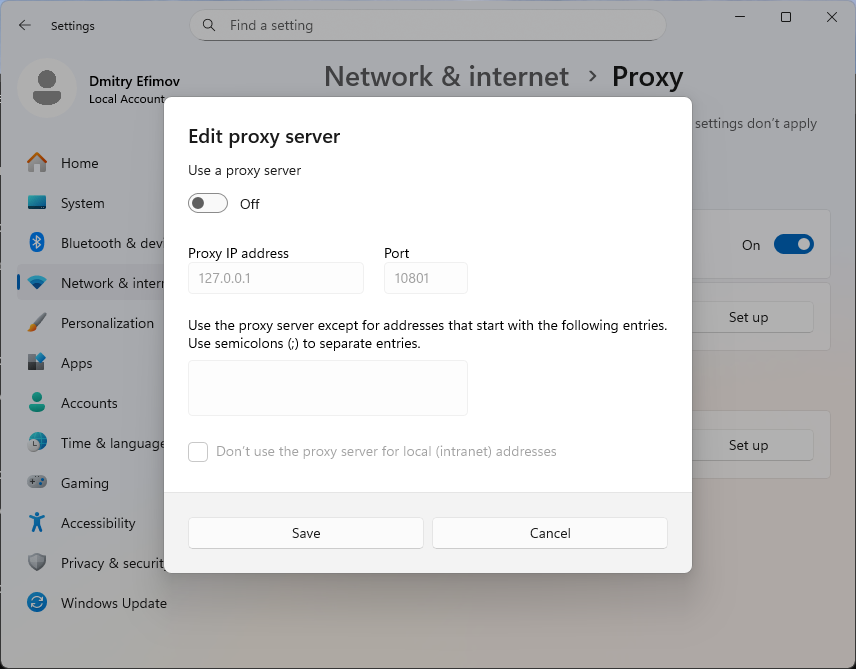
Commands:
C:\Users\dmitriano>netsh winhttp show proxy
Current WinHTTP proxy settings:
Direct access (no proxy server).
C:\Users\dmitriano>reg query "HKCU\Software\Microsoft\Windows\CurrentVersion\Internet Settings" /v ProxyEnable
HKEY_CURRENT_USER\Software\Microsoft\Windows\CurrentVersion\Internet Settings
ProxyEnable REG_DWORD 0x1
C:\Users\dmitriano>reg query "HKCU\Software\Microsoft\Windows\CurrentVersion\Internet Settings" /v ProxyServer
HKEY_CURRENT_USER\Software\Microsoft\Windows\CurrentVersion\Internet Settings
ProxyServer REG_SZ 127.0.0.1:10801
C:\Users\dmitriano>reg query "HKCU\Software\Microsoft\Windows\CurrentVersion\Internet Settings" /v AutoConfigURL
ERROR: The system was unable to find the specified registry key or value.
C:\Users\dmitriano>reg query "HKCU\Software\Microsoft\Windows\CurrentVersion\Internet Settings" /v ProxyEnable
HKEY_CURRENT_USER\Software\Microsoft\Windows\CurrentVersion\Internet Settings
ProxyEnable REG_DWORD 0x0

