Found the answer on stackoverflow.com and installed iPhone 6 Plus simulator:

but my app refused to start on it and displayed the following error:
app was built for iOS 13.0 which is newer than this simulator 12.4
Found the table with the scales:
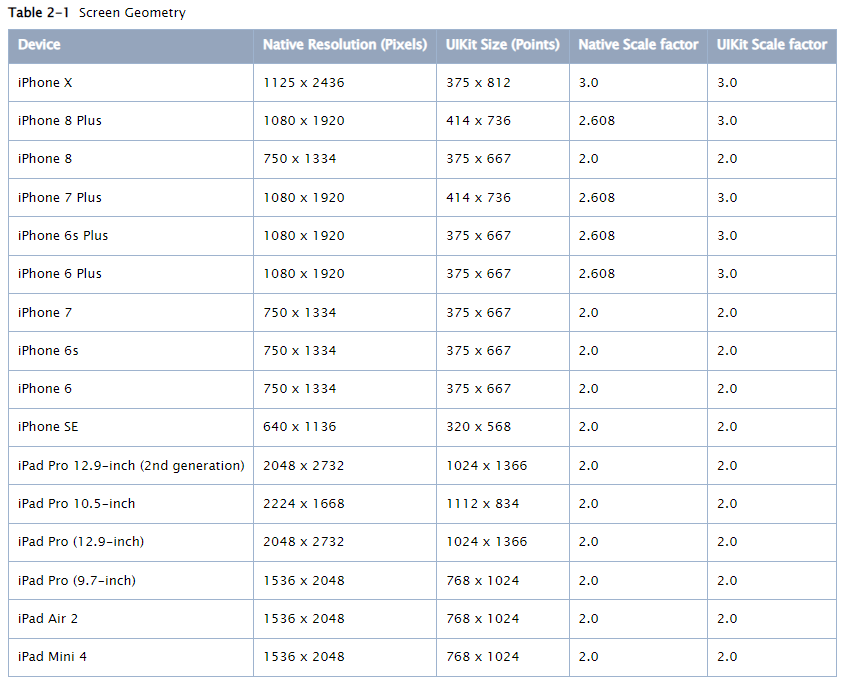
and installed iPhone 7 Plus:

And my app displayed:
bounds: (0,0 414x736) , native bounds: (0,0 1242x2208) , scale: 3 , native scale: 3
On iPhone 8 Plus:
bounds: (0,0 414x736) , native bounds: (0,0 1242x2208) , scale: 3 , native scale: 3
Probably the simulator behaves a bit differently than a real device.

