Determine local IP address by typing ipconfig in Command Prompt:
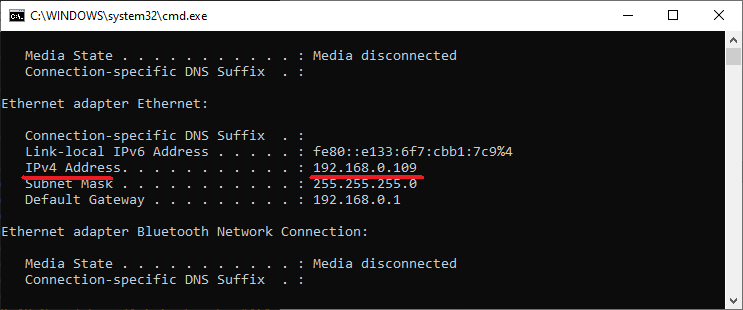
Connect with Remote Desktop, turn off automatic updates and Sleep mode:
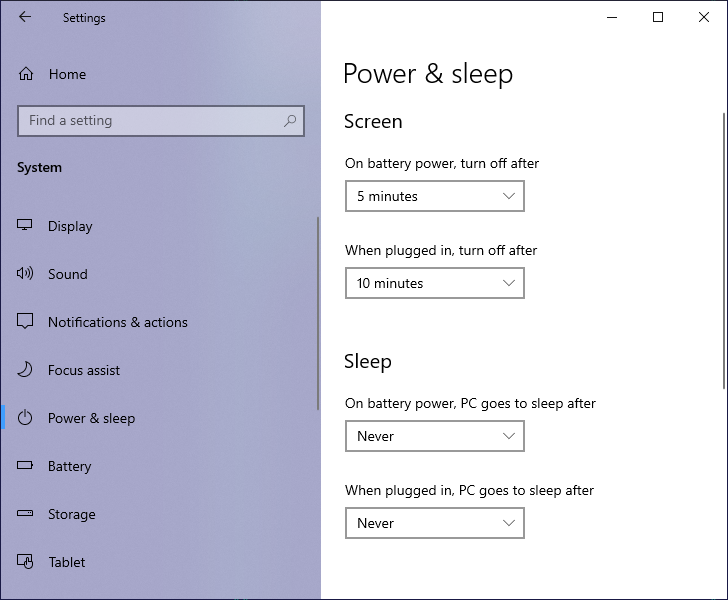
Connect with Remote Desktop to machine with IP address 192.168.0.109, copy C:\PFiles\miners\gminer_2_70_windows64 folder from it and run mine_eth_nano_payments_brat.bat, it should display something like:
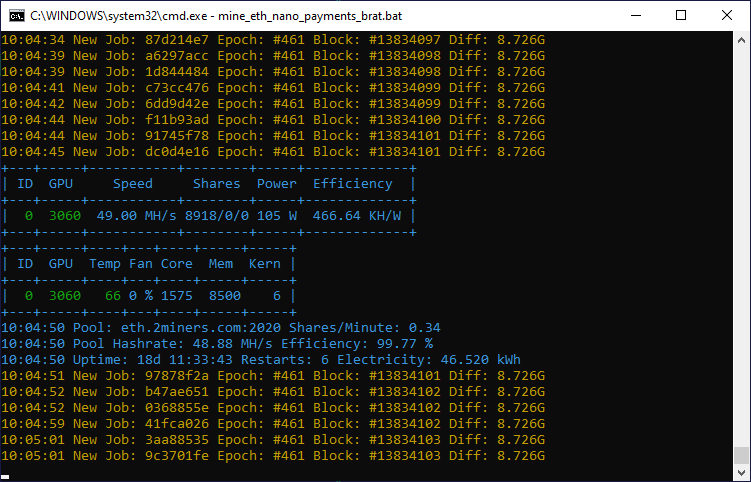
Overclocking
Install MSI Afterburner and set Memory Clock +1500:
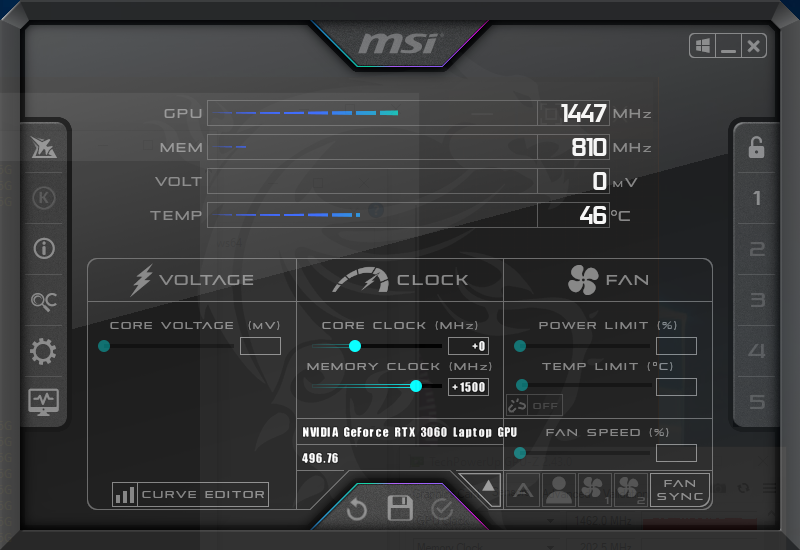
Install Fan Speed settings:
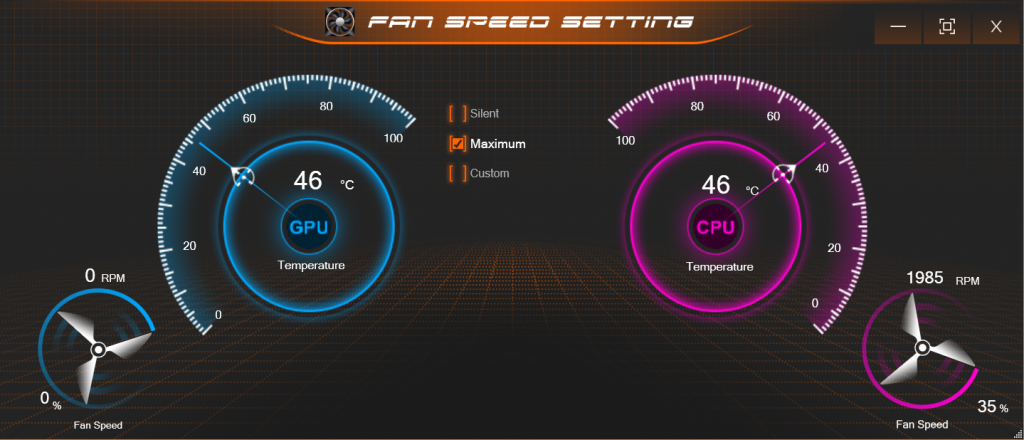
and select 100%.
Install GpuZ to ensure that GPU load is 100% and Memory Clock is about 2125 MHz:
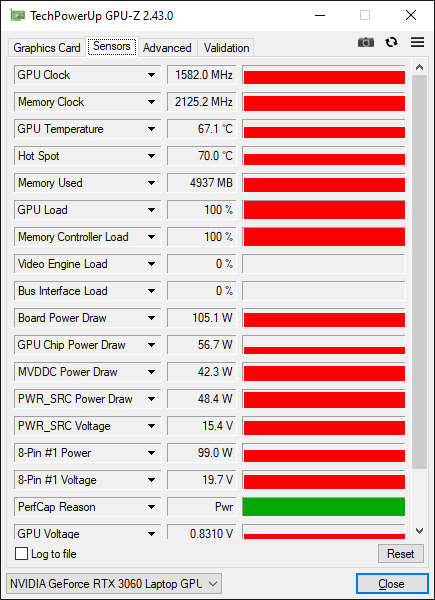
Exclude miner folder from Windows Defender:
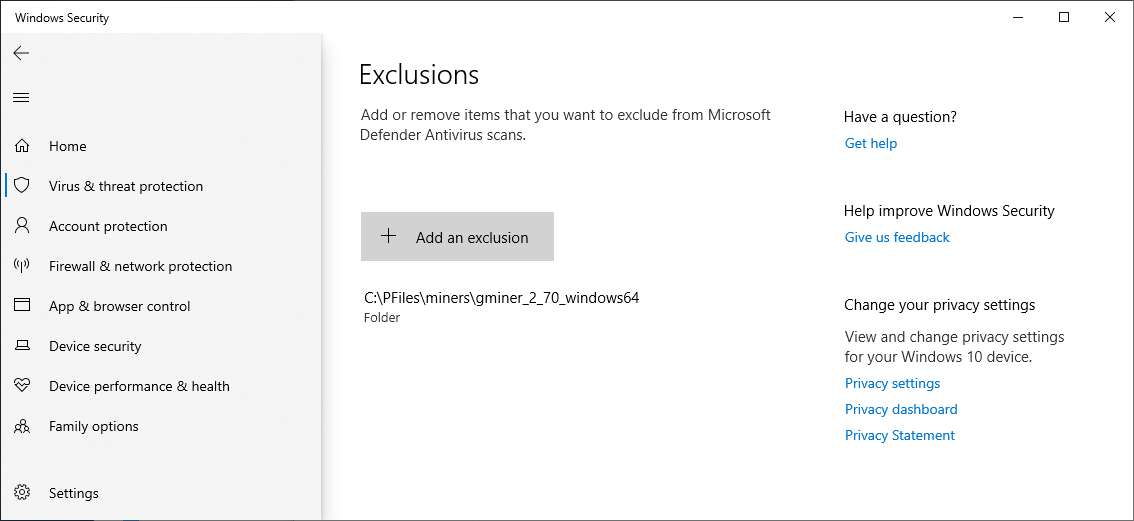
Install Control Center and set PL=95:


