Unfortunately, GDAL 2.0.1 does not build with VS2015. I tried to build it with the following command from Command Prompt:
nmake /f makefile.vc
having gdal-2.0.1 as the current directory. Build has taken some significant time, but finally got some liker error “odbccp32.lib(dllload.obj) : error LNK2019: unresolved external symbol __vsnwprintf_s referenced in function”:
Of cause, VS2015 is not listed on GDAL Supported Compilers page. The highest supported version of VS at the time of writing this article is VS2012. Nevertheless, I also tried to build it with VS2013 and looks like the build completed successfully:
at least I can see gdal200.dll at the root directory and the following utilities in apps folder: gdal_contour.exe gdal_grid.exe gdal_rasterize.exe gdal_translate.exe gdaladdo.exe gdalbuildvrt.exe gdaldem.exe gdalenhance.exe gdalinfo.exe gdallocationinfo.exe gdalmanage.exe gdalserver.exe gdalsrsinfo.exe gdaltindex.exe gdaltransform.exe gdalwarp.exe nearblack.exe ogr2ogr.exe ogrinfo.exe ogrlineref.exe ogrtindex.exe testepsg.exe
Another alternative to build GDAL is to generate VS projects with makegdal_gen.bat from GDAL root directory:
makegdal_gen 10.00 64 > gdal10.vcproj
and open gdal10.vcproj in VS.
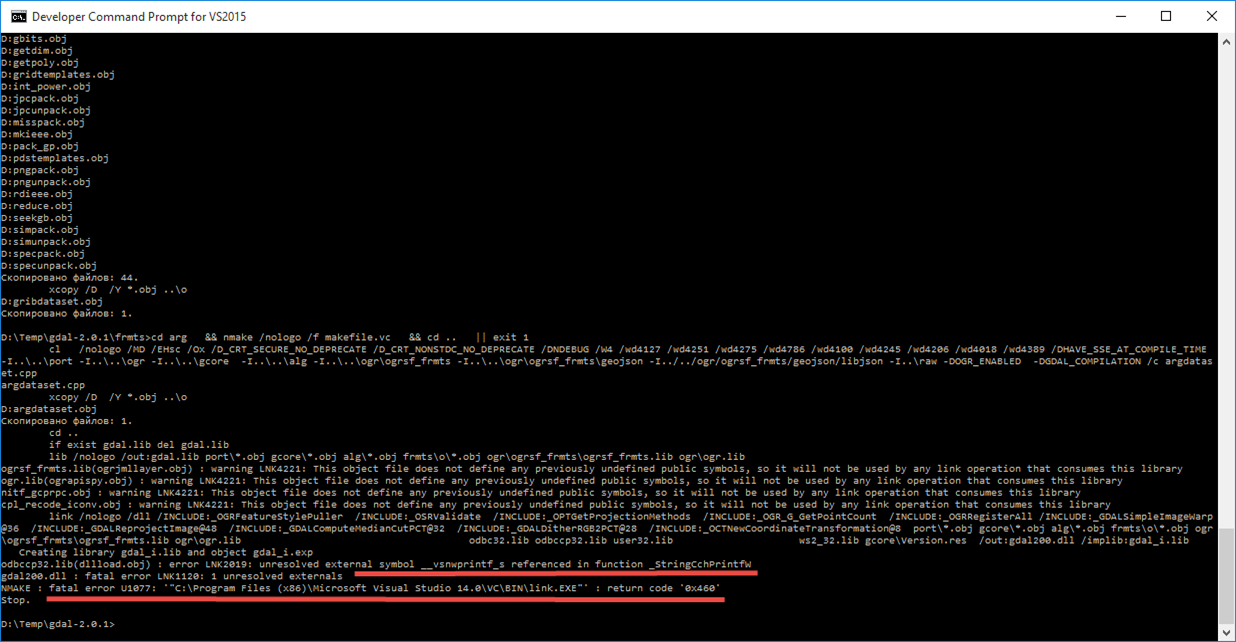
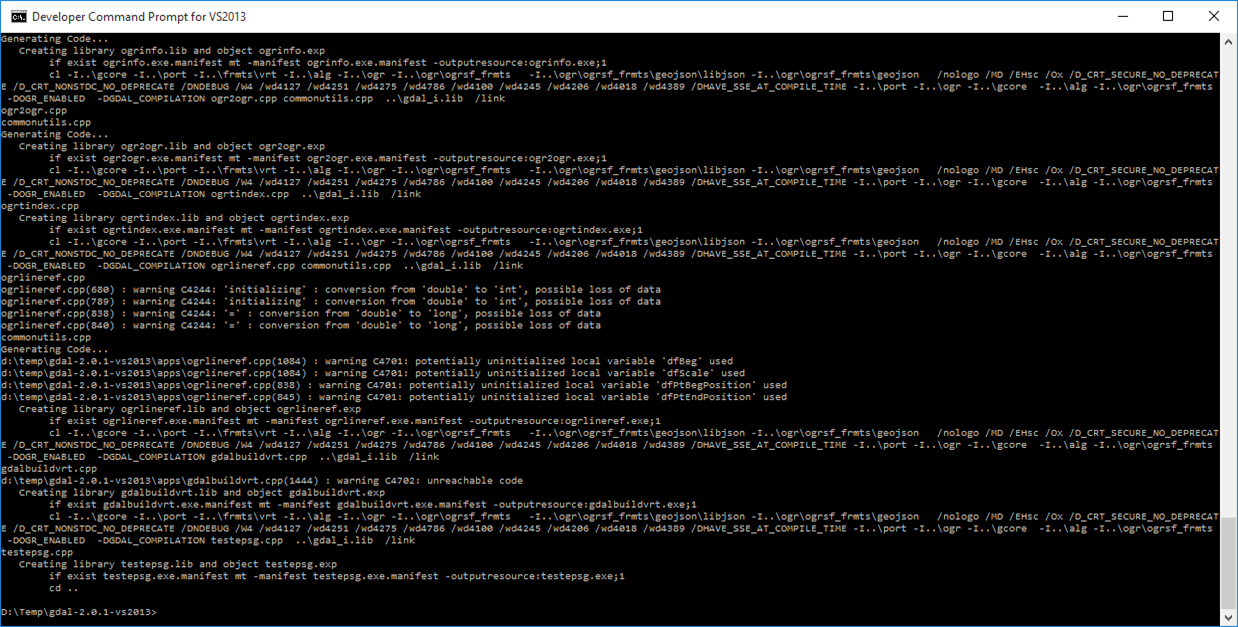


GDAL 2.3.2 compiles with VS2017.