If you installed Visual Studio 2012 and all its source control related menu items shows only TFS, do not panic, Visual Studio 2012 supports Visual SourceSafe very well! The only thing that you need to do is to select source control plug-in under Tools->Options menu:
Categories
- App Stores (3)
- Apple App Store (2)
- Google Play (1)
- Huawei App Galary (1)
- CMS (21)
- Cryptocurrencies (49)
- Databases (23)
- Development environments (16)
- Graphics (21)
- Hardware (15)
- Motherboards (3)
- PSU (1)
- Video cards (9)
- Network and Internet (9)
- Operating Systems (232)
- Platforms and frameworks (134)
- Programming languages (124)
- Uncategorized (4)
- Web Servers (14)
- App Stores (3)

Tag Cloud
active-directory asterisk binance boost ccxt cpp-serialization dns docker entity-framework ffmpeg gdal git hyper-v json kerboros ldap mail mining ntlm openssl powershell renderdoc sendmail solid ssl trading virtuemart visual-studio vpn VPS vuejs wcf web-service wireshark wix wlw wpf wsl xml-rpc yandex-mobile-adsRecent Comments
- dmitriano on Installing Jabber Messaging Service on Ubuntu 16.04
- dmitriano on Enabling Debug Visualizers in MS Visual Studio
- dmitriano on Enabling Debug Visualizers in MS Visual Studio
- dmitriano on Enabling Debug Visualizers in MS Visual Studio
- dmitriano on Enabling Debug Visualizers in MS Visual Studio
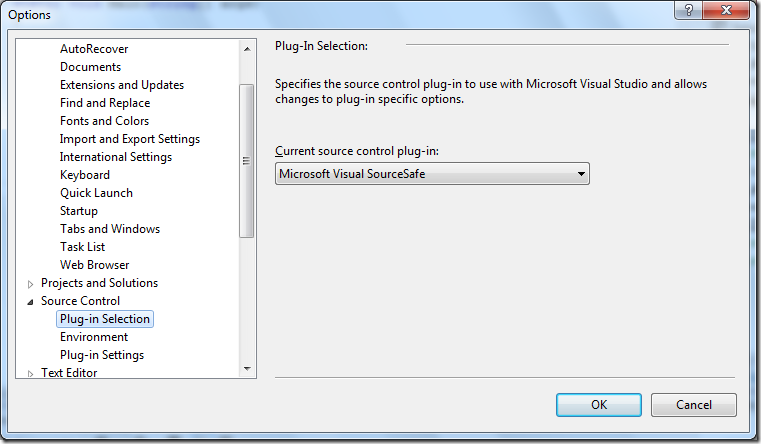

Thanks for sharing this feature but in my installation, only ‘Visual Studio Team Foundation Server’ can be selected from the Current source control plug-in.
How do I install the required plug-in ?
I found there are some files related to VSS in C:\Program Files (x86)\Microsoft Visual Studio 11.0\Common7\IDE\VS SCC
Thanks in advance.
You may want to reinstall/upgrade your installation and make sure that you install every possible option. that is what I do. I was able to find the VSS in the option above.
Looks like Microsoft added Git support to Visual Studio 2012, see http://visualstudiogallery.msdn.microsoft.com/abafc7d6-dcaa-40f4-8a5e-d6724bdb980c, http://stackoverflow.com/questions/507343/using-git-with-visual-studio
v good