Install JDK 6 with the following command:
apt-get install default-jdk
Download the latest OFBiz version, extract it in your home directory and do the following steps described in the README file.
Having apache-ofbiz-XX.XX.XX as the current directory execute the following command:
./ant load-demo
If you see something like “BUILD SUCCESSFUL Total time: 32 minutes 55 seconds” start OFBiz:
./ant start
Once OFBiz starts, the demo storefront at http://localhost:8080/ecommerce should look like this:
You can log in to administration interface at https://localhost:8443/webtools with the user “admin” and password “ofbiz”:
There we have lots of various interesting items for investigation:
To stop OFBiz press Ctrl+C.
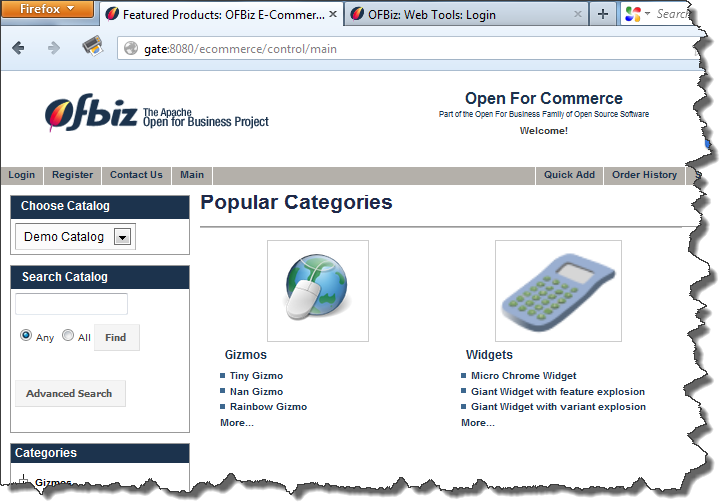
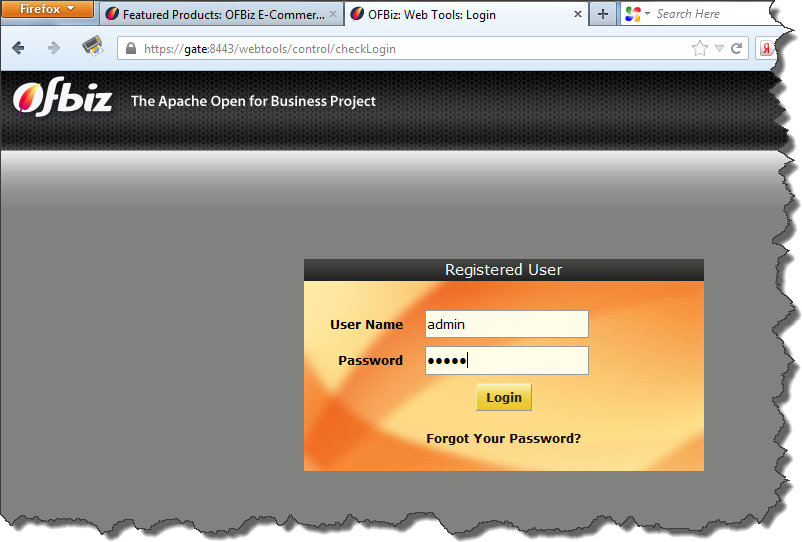
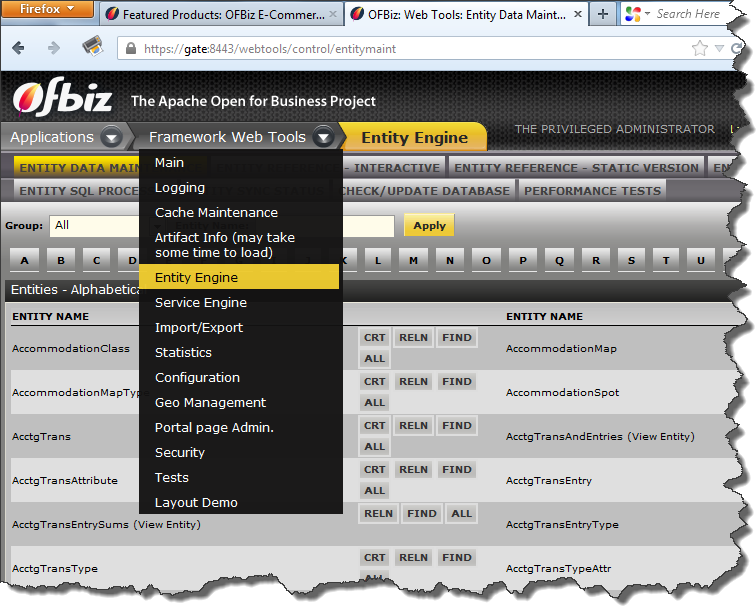


today I built it with
nohup ./ant run-install &
…
BUILD SUCCESSFUL
Total time: 3 minutes 16 seconds
and then started with
nohup ./startofbiz.sh &
firewall rules:
ufw allow from 1.2.3.4 to any port 8080 proto tcp
ufw allow from 1.2.3.4 to any port 8443 proto tcp