Disable Python aliases:
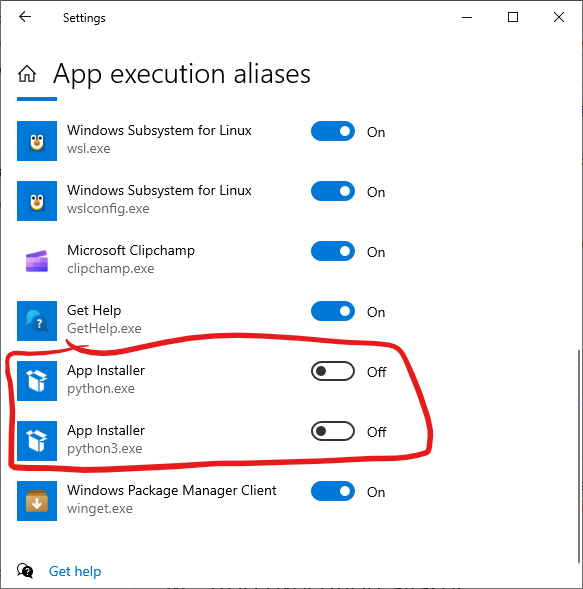
ssh-keygen -t ed25519 -C "winappdev@gmail.com"
# /home/dmitriano/.ssh/id_rsa_github
# and empty passphrase
nano .ssh/config
Host github.com
HostName github.com
IdentityFile ~/.ssh/id_rsa_github
stat -c %a ~/.ssh/config
chmod 600 ~/.ssh/config
Below I provided the key steps for opening a project in MS Visual Studio 2013 from a Git repository.
First, go to TOOLS->Options->Source Control and select Microsoft Git Provider:
Git is a good alternative for developers who need a version control supported on both Windows and Linux platforms. Below I provided basic steps for installing Git on Ubuntu 12.04 and enabling HTTP access to the repositories with Nginx web server.
First, we need to install Nginx and Git packages:
apt-get install nginx git
by default Nginx processes will run as www-data, (check “user” keyword in /etc/nginx/nginx.conf configuration file). Git installation has not created any user yet.
Git installs as a normal package on Ubuntu:
sudo apt-get install git |
Configuring Git user is an optional step:
git config --global user.email "you@example.com"git config --global user.name "Your Name" |
Type the following command to create an empty repository wherever your code is:
cd ~git init |