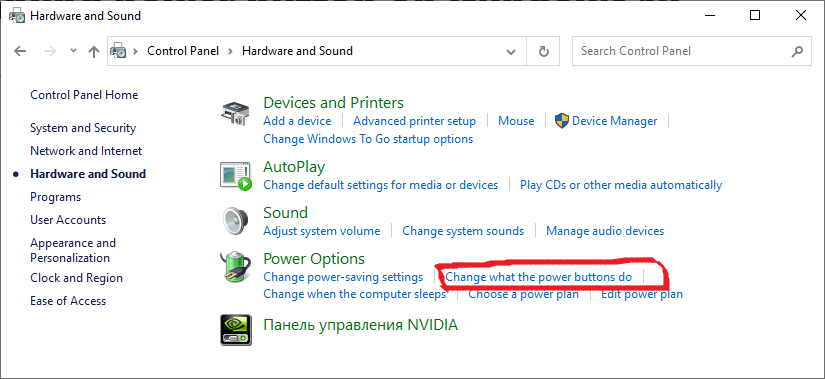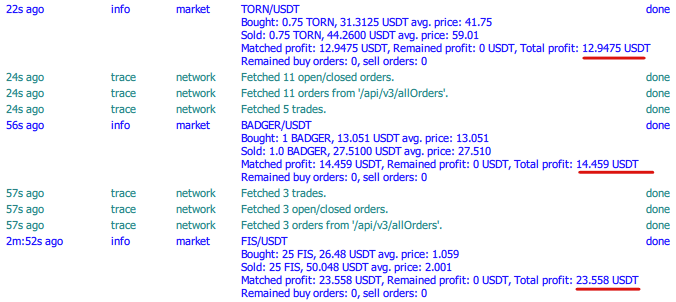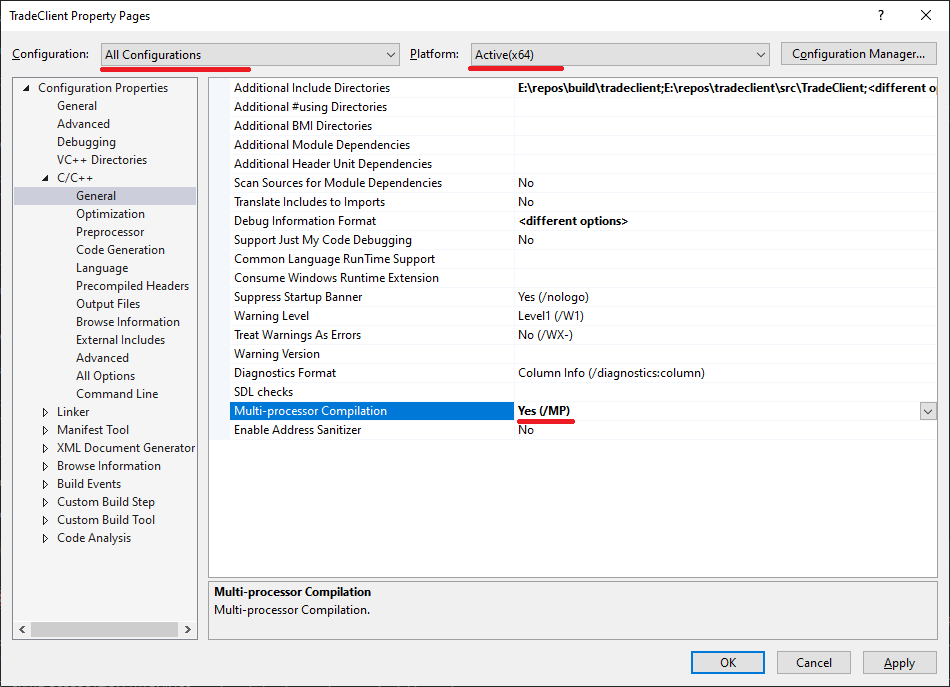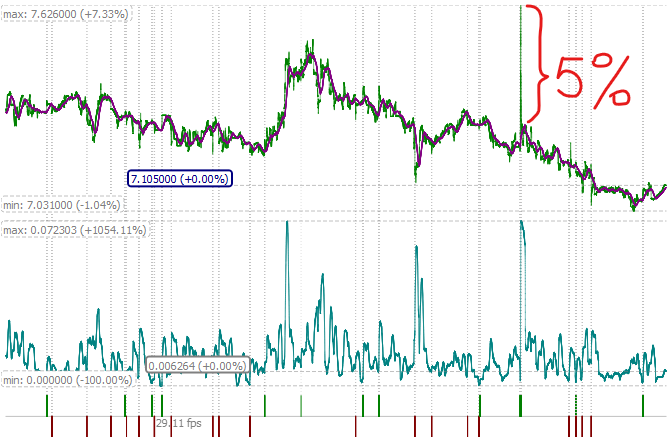Consider the code below with UB:
template <class Derived>
class A
{
public:
Derived * get() { return static_cast<Derived *>(this);}
private:
int m_a;
};
class B
{
public:
double m_b;
};
class X : public B, public A<X>
{
public:
int m_x;
};
int main()
{
A<X> a;
std::cout << a.get();
return 0;
}