By disabling this proxy:
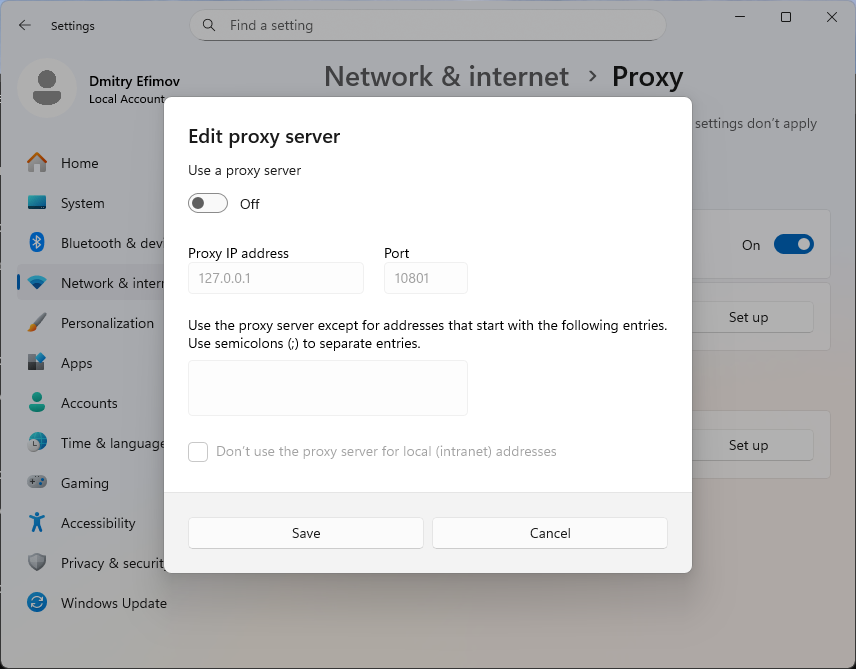
I updated my Ubuntu 24.04 and my WordPress stopped loading images of size 1.3MB and higher.
I fixed this by adding the following:
client_max_body_size 32M;
to Nginx configuration.
(more…)
class Example
{
public:
Example()
{
m.emplace("abc", 13);
}
const int& findValue(const std::string& val) const
{
auto i = m.find(val);
if (i == m.end()) {
throw std::runtime_error(std::format("Key {} not found.", val));
}
return i->second;
}
int& findValue(const std::string& val)
{
return const_cast<int&>(
const_cast<const Example*>(this)->findValue(val));
}
#include <iostream>
#include <memory>
#include <string>
#include <vector>
struct IObject {
virtual ~IObject() = default;
/// Returns the name of the object.
virtual std::string getName() const = 0;
/// Prints a textual description of the object.
virtual void describe() const = 0;
/// Eats another object.
virtual bool eat(IObject* other) = 0;
};
QT implies that the client code will do qobject_cast that is actually dynamic_cast:
awl::ProcessTask<void> MarketModel::coPlaceOrder(OrderPtr p)
{
// Update SQLite databse...
// ...
// QT signals are used in both C++ and QML.
// They works with QObject*, and they are not aware of concrete types.
QObject::connect(p.get(), &OrderModel::statusChanged, this, &MarketModel::onOrderStatusChanged);
}
Compiles without warnings with MSVC:
class A
{
public:
void f(const int a);
};
void A::f(int a)
{
a = 10;
std::cout << a;
}
sudo apt install tcpdump
sudo tcpdump -i any -w ldaps.pcap 'tcp port 636' &
export SSLKEYLOGFILE=/home/dmitriano/dev/work/sslkeys.log
ldapsearch -H ldaps://$localhost:636 -x -D $ad_user -w $ad_password -b "DC=my,DC=local"
ll
-rw-r--r-- 1 tcpdump tcpdump 246320 Oct 14 13:50 ldaps.pcap
-rw-r--r-- 1 dmitriano dmitriano 176 Oct 14 13:47 sslkeys.log
I set Verbose level:
(Get-ItemProperty "HKLM:\SYSTEM\CurrentControlSet\Services\NTDS\Diagnostics")."16 LDAP Interface Events"
0
Set-ItemProperty -Path "HKLM:\SYSTEM\CurrentControlSet\Services\NTDS\Diagnostics" -Name "16 LDAP Interface Events" -Value 5
The code below demonstrates how standard C++23 synchronous generator works:
#include <boost/cobalt.hpp>
#include <iostream>
#include <generator>
namespace cobalt = boost::cobalt;
std::generator<int> numbers()
{
for (int i = 1; i <= 5; ++i)
{
co_yield i;
}
}