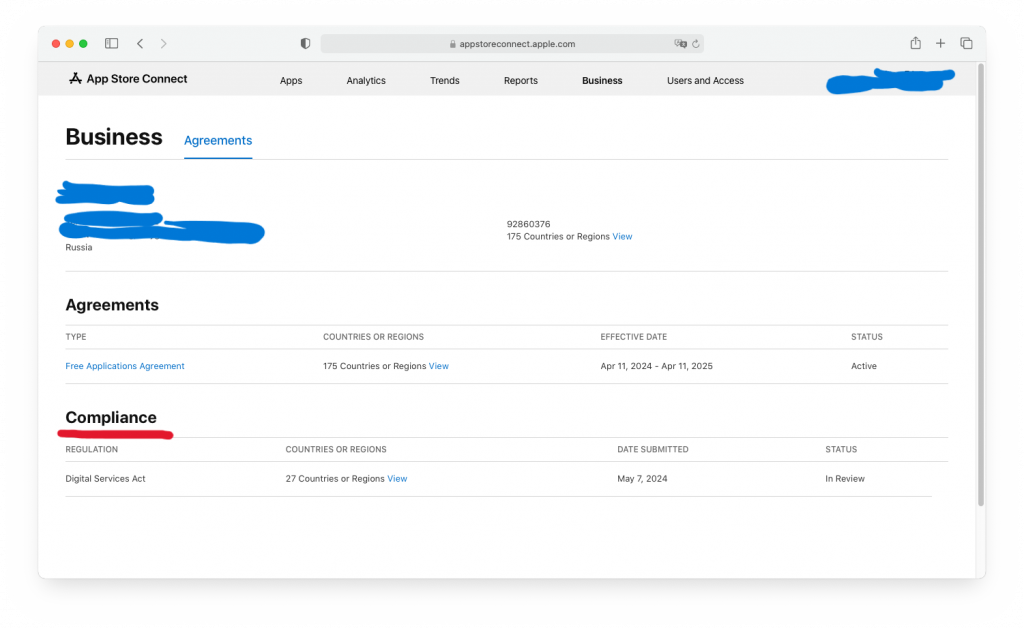I spent several hours trying to figure out how to Enter EU Digital Services Act compliance information in Apple App Store Connect. The keys steps I did were the following:
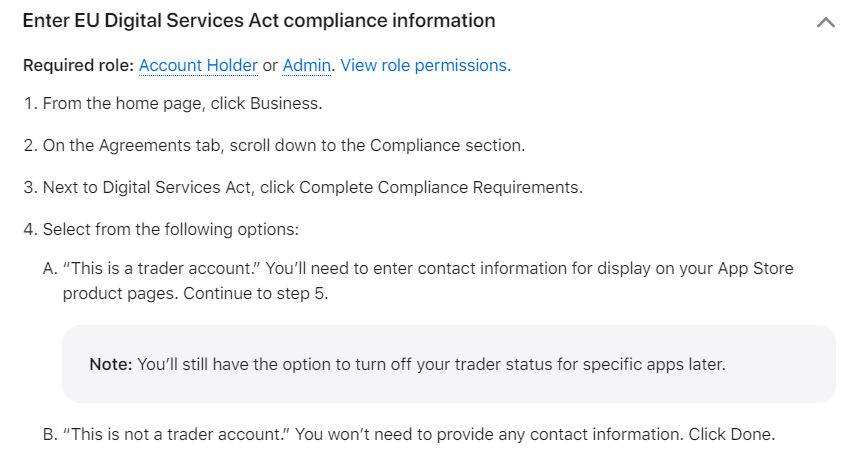
My first unsuccessful attempt to do this was in Google Chrome browser, but when I switched to Safari I achieved the success. The key to the success was knowing where to click:
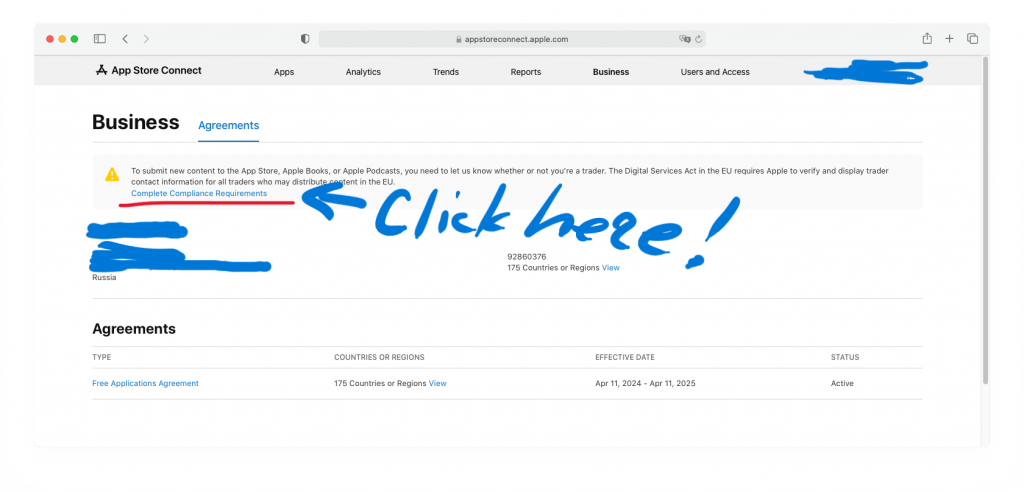
The I filled the following form:
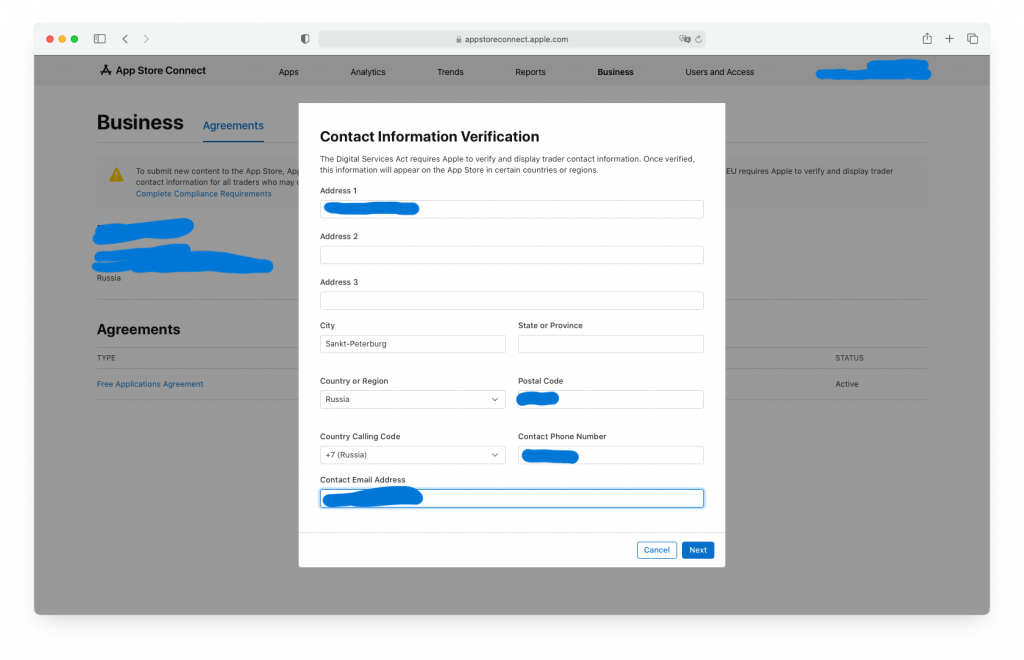
confirmed that I am a trader, loaded identification documents and Compliance section appeared: