While uploading an image I got:
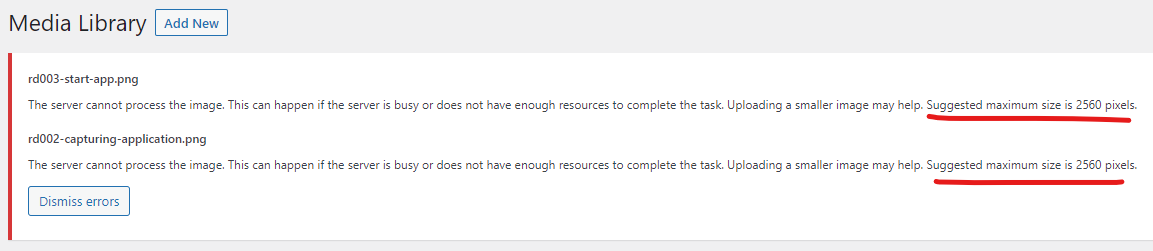
Tried to add the following to www/wp-content/themes/star/functions.php:
// completely disable image size threshold
add_filter( 'big_image_size_threshold', '__return_false' );
//switch to GD
add_filter('wp_image_editors', function($editors) {
return ['WP_Image_Editor_GD', 'WP_Image_Editor_Imagick'];
});
but it did not help.
and installed PHP GD module:
sudo apt-get install php7.4-gd
sudo service php7.4-fpm restart
but it did not help.
GD module is enabled:
<?php
// Show all information, defaults to INFO_ALL
phpinfo();
// Show just the module information.
// phpinfo(8) yields identical results.
phpinfo(INFO_MODULES);
print_r(gd_info());
?>
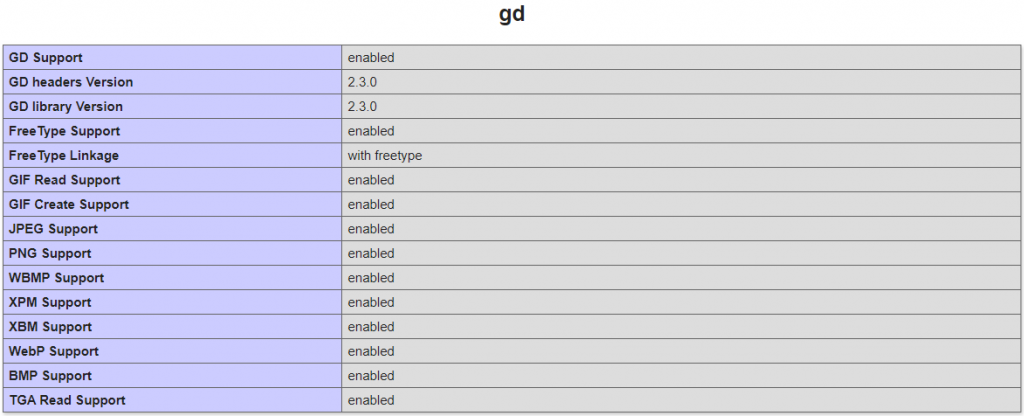


https://developer.wordpress.org/reference/hooks/big_image_size_threshold/
https://stackoverflow.com/questions/64157086/how-to-override-suggested-maximum-size-is-2500-pixels-on-media-upload-page-w
https://www.wpbeginner.com/wp-tutorials/how-to-fix-post-processing-of-image-failed-error-in-wordpress/
https://wordpress.org/support/topic/wordpress-image-upload-error-post-processing-of-the-image-failed/
https://vancebell.com/blog/fix-the-wordpress-error-post-processing-of-the-image-failed-likely-because-the-server-is-busy/
Enable PHP modules for a specific user
https://stackoverflow.com/questions/75358624/enable-php-modules-for-a-specific-user