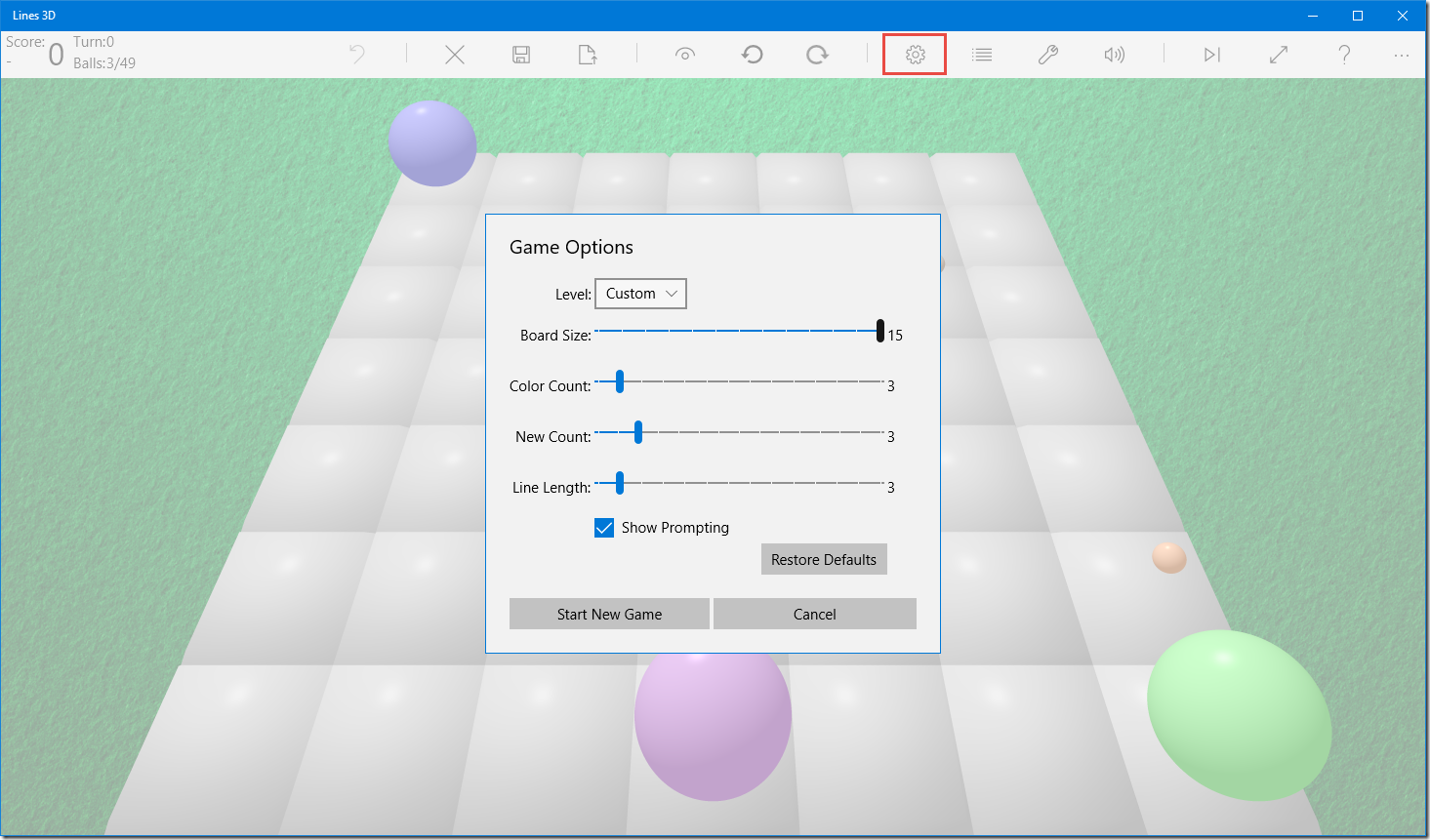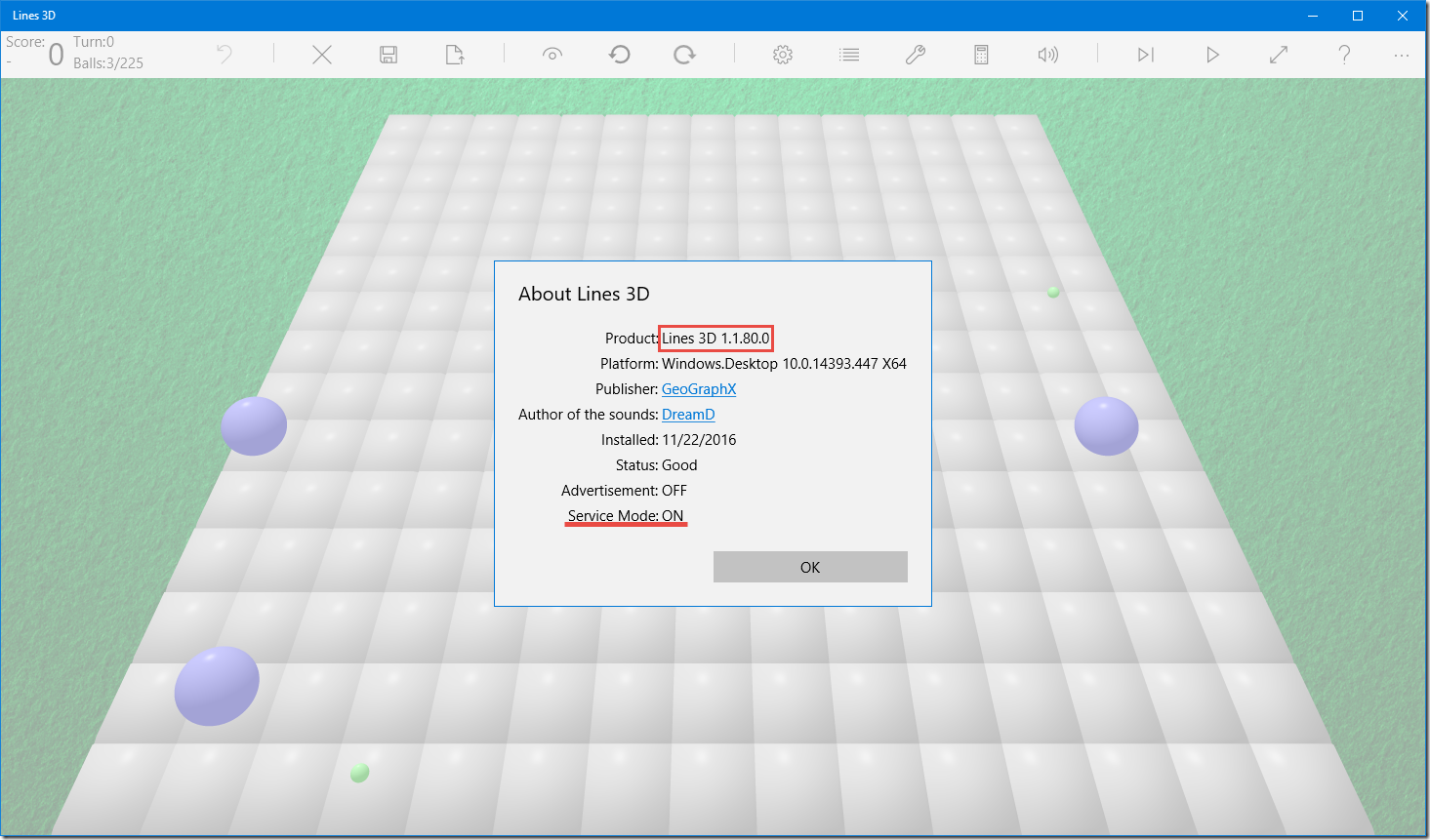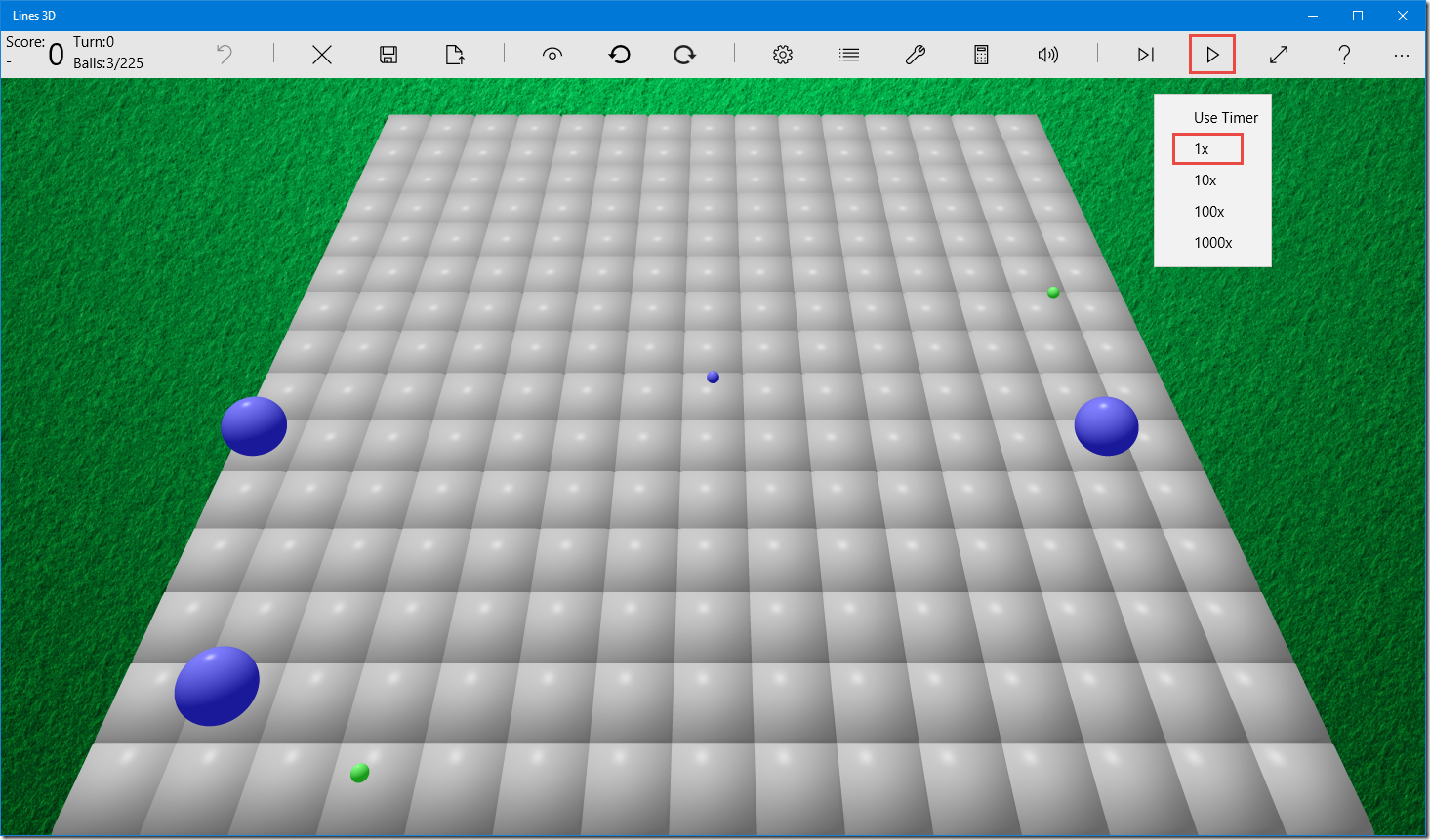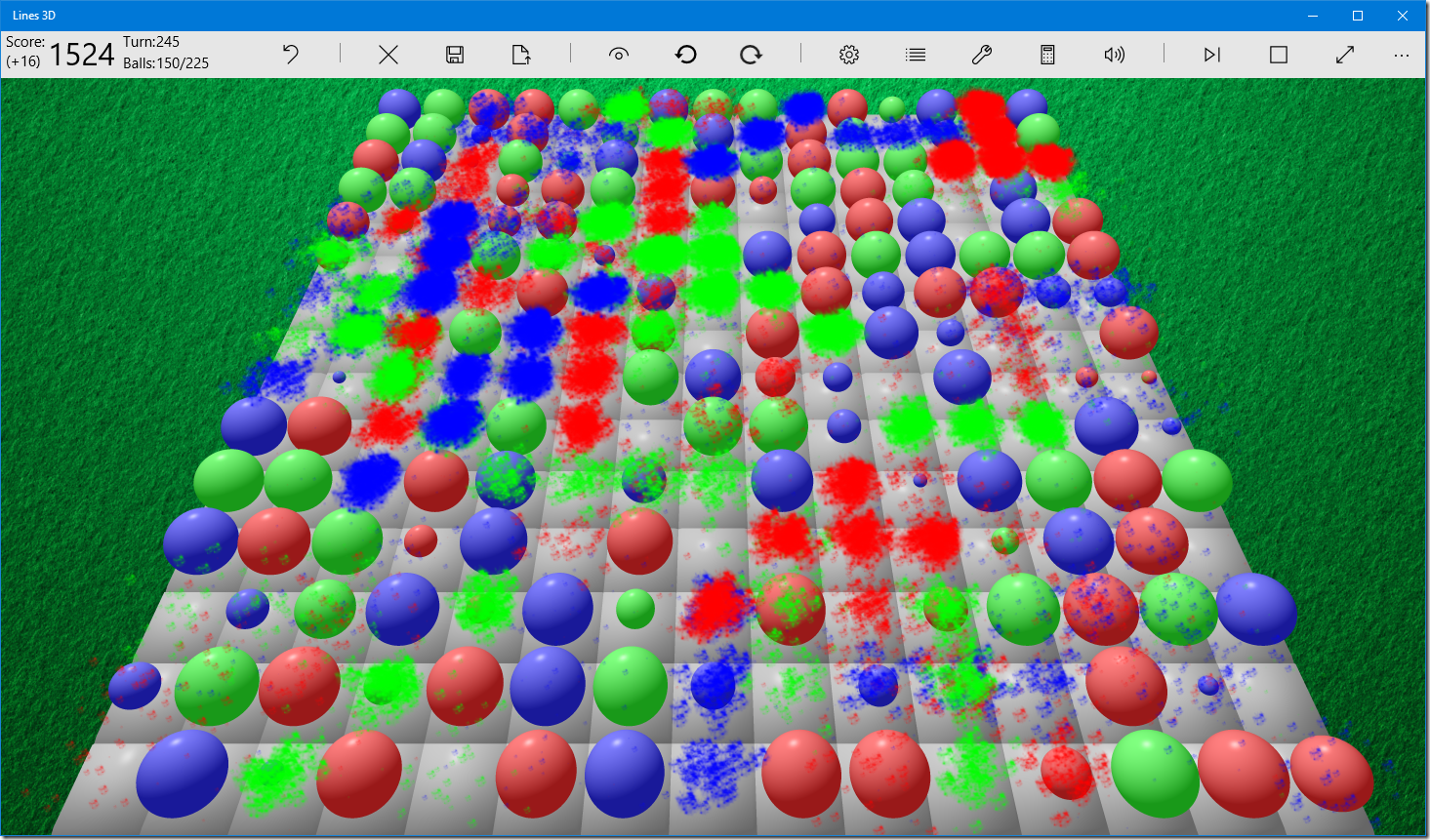Lines 3D is a fun logical game with different difficulty levels. While “Beginner” level is an easy to play relaxing game, the “Professional” and “Expert” levels are good exercises for your brain where you can apply your knowledge in the area of the probability theory. There is also some specific “Baby” level for babies, allowing them to move balls and do not worry about the result.
For IT professionals, there is auto-play mode for testing the application performance and stability. To start Lines 3D game in auto-play mode first install Lines 3D game from Windows Store, start it and select the following game options:
then enable Service Mode by clicking on the build number 7 times:
and then start auto-play mode by selecting Auto-play->1x:
Now you can see a lot of cool explosions: