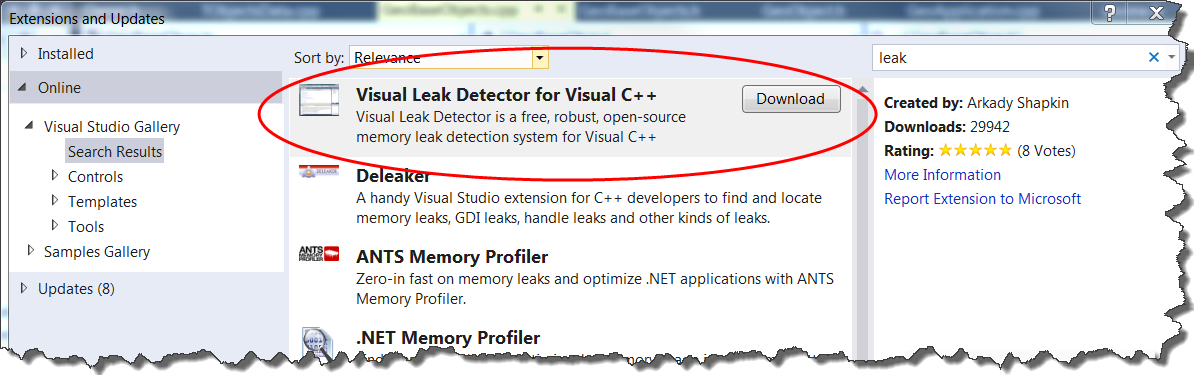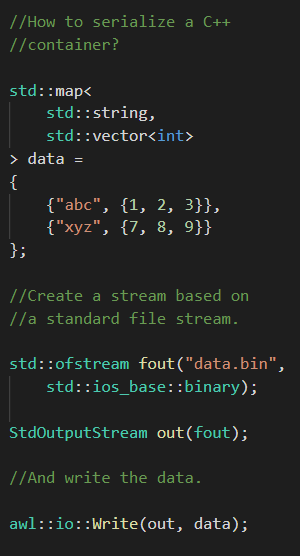Go to Tools->Extensions and Updates, download and install Using Visual Leak Detector:
Create a header file, named, for example, CommonTools.h containing the following:
#pragma once #include "C:\Program Files (x86)\Visual Leak Detector\include\vld.h" #pragma comment(lib, "C:\\Program Files (x86)\\Visual Leak Detector\\lib\\Win32\\vld.lib")
Include CommonTools.h in at least one file in all the C++ projects in your solution. Build debug version of the program. Visual Leak Detector will write the information on memory leaks to Output window when the program exits.