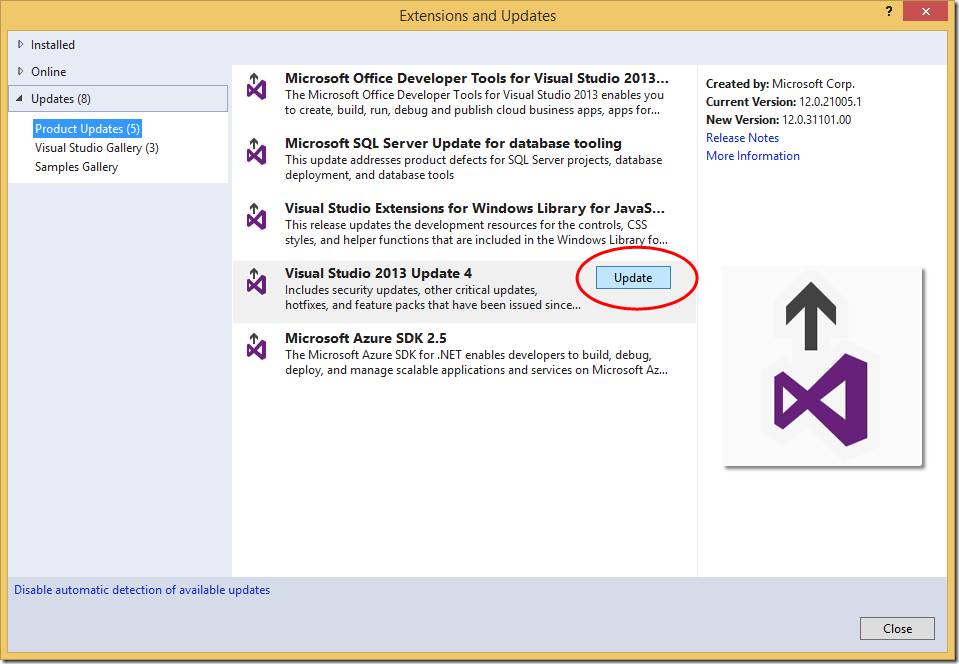Select from the main menu of VS 2013 Tools->Extensions and Updates and in opened dialog press Update button under Product Updates:
it will start downloading an installation file. When download completes close Visual Studio and run the installation file.