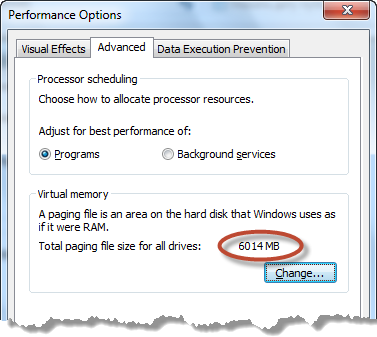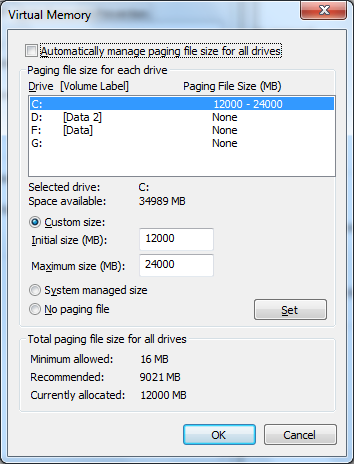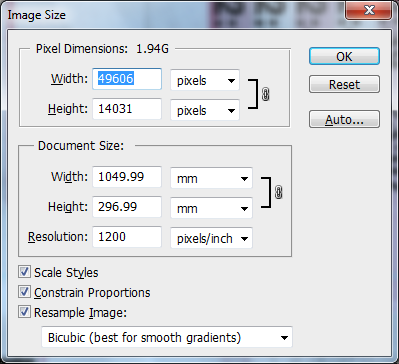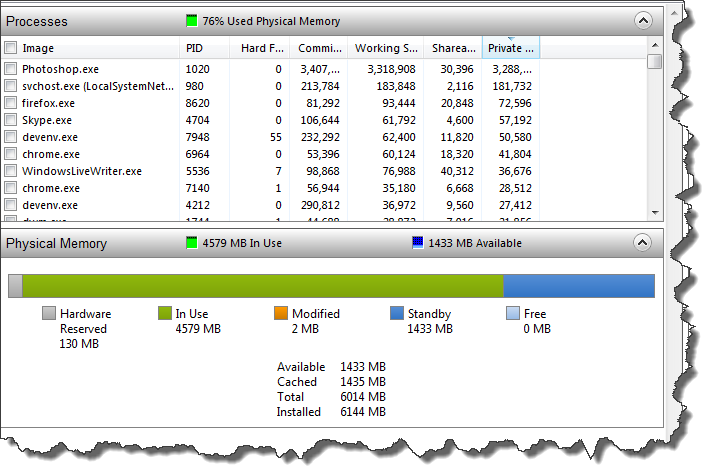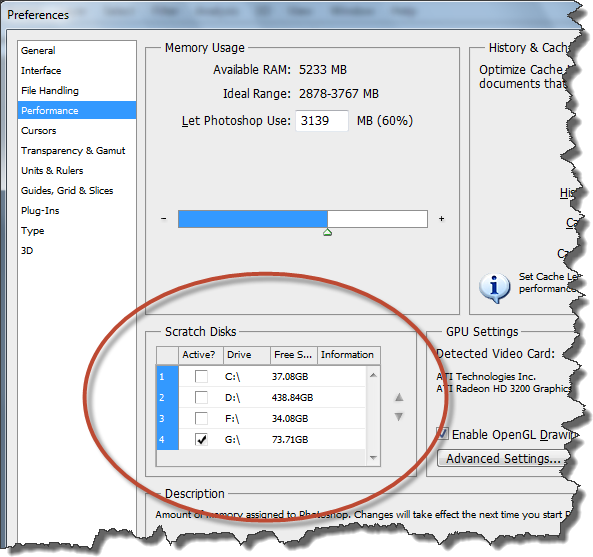On my PC with 6GB of RAM under Windows 7 the paging file size is set to 6014 MB by default (its initial size is equal to amount of RAM, as follows from article Change the size of virtual memory on Microsoft’s website):
On my system, changing the initial minimum size of the paging file to 12000 MB dramatically improves Photoshop performance when working with large hi resolution images:
Microsoft says that increases of page file in size usually don’t require a system restart for the changes to take effect, but ,I think, I need to restart my Photoshop.
I worked with the following file that takes 3866 MB of the disk space:
Resource Monitor shows the following:
Also, probably, it makes a sense to move Photoshop scratch disks to another drive away from the system page file (scratch disks are files that Photoshop uses when the physical memory is full). The interface for changing scratch disks location is under Edit -> Preferences –> Performance: